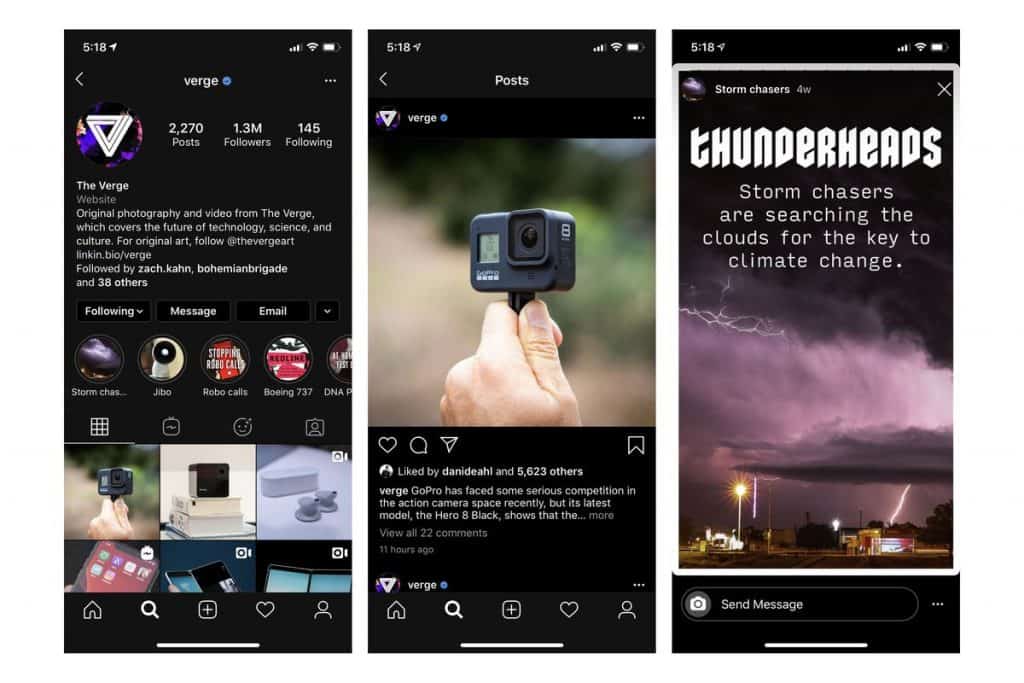Instagram Dark Mode is Officially Here: Here’s How to Access It
Lovers of all things dark rejoice!
Instagram has finally joined the dark side.
After months of speculation, punctuated by things like the system-wide introduction of dark mode to Apple’s iOS 13, and a similar update for Android 10, Instagram dark mode is finally here.
For a while there, we were almost convinced that Instagram was going to ignore the dark mode trend for its iOS users entirely. After all, though the company did introduce a beta dark mode for Android users a little while ago, they ignored one of the most popular smartphones in the world.
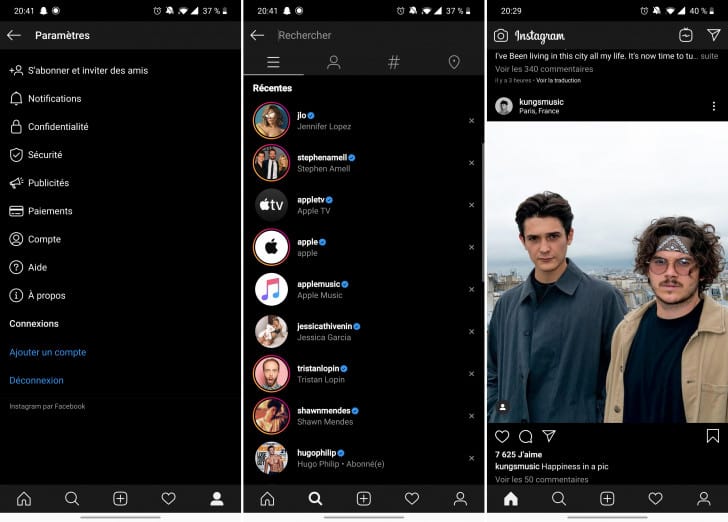
Fortunately, it turns out that it was just a matter of time before people from all backgrounds had access to Instagram dark mode.
In an announcement that took place on the 8th of October, Adam Mosseri, the Chief of Instagram, announced that everyone can now use Instagram dark mode, as long as you have iOS 13 or Android 10.
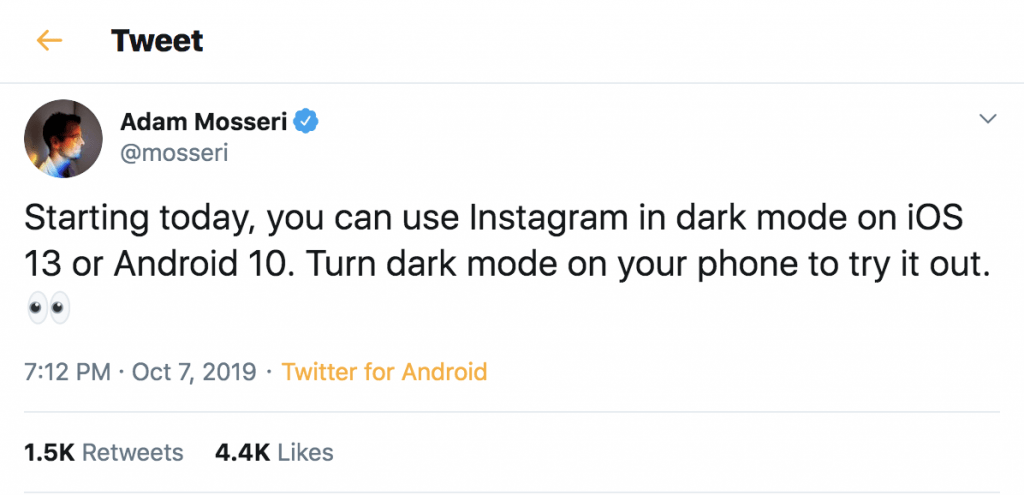
Thank goodness!
Why is Instagram Dark Mode a Big Deal?
The Instagram dark mode experience recently introduced this week is very similar to what we’ve come to expect from other dark mode providers. The white background common on your Instagram feed has been flipped to back and grey. This means that the majority of the theme is based around dark colors – perfect for protecting your peepers.
After years of pining from dark mode enthusiasts and creatives, more and more Android and iPhone applications have begun to introduce their own dark modes. most of the Google apps designed by the search engine giant come with dark mode built-in as standard.
Instagram is just the latest company to join in with the dark mode trend:
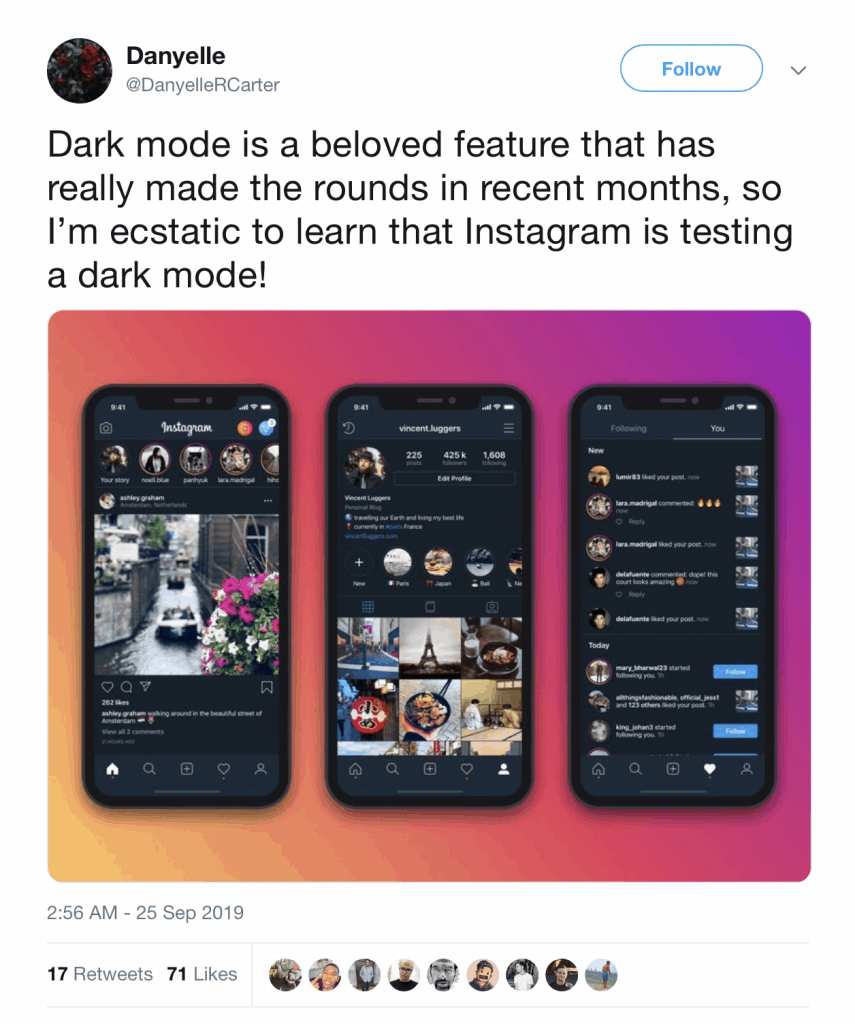
Interestingly, Instagram rolled out the new version of its interface at the same time that the brand is removing the “Following” feature for social media users.
As just the latest tool for Instagram users, the dark mode display is easier on the eyes for people who like to browse through pictures on their phone late at night. What’s more, Instagram dark mode for both Android and iOS ensures that you don’t have to use annoying workarounds to reduce eye-strain.
In the past, users have been forced to rely on things like the iPhone’s “smart invert”. While smart invert is great for getting rid of all that blaring white, it doesn’t make the pictures you want to see on Instagram look great.
Bringing Dark Mode to Instagram
Instagram dark mode has actually been on our radar for a little while now.
The social media company began testing the feature on alpha Android builds in September, and it seemed unlikely that the company would decide to ignore the iPhone entirely.
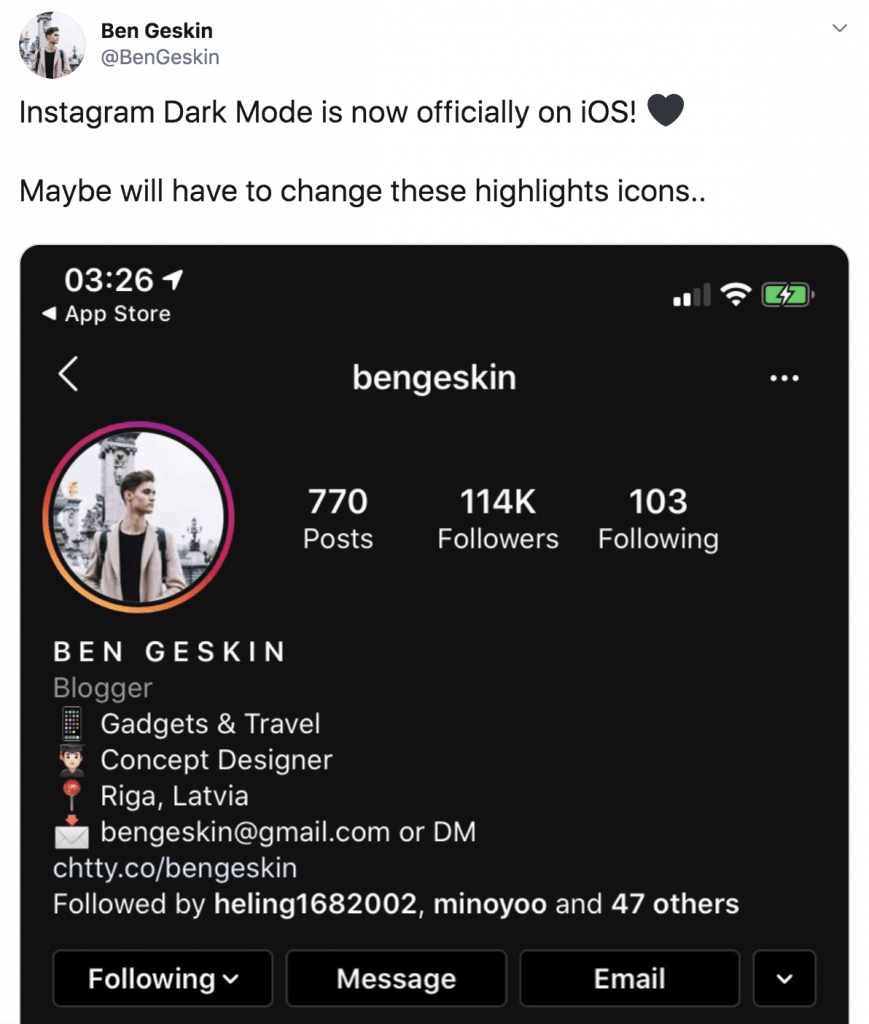
Notably, you will need to have the latest version of Android 10 if you want to access Instagram dark mode, although some developers say that you can also unlock the feature with the Samsung Android Pie OS. If you’re not sure whether you have the right version of Android or iOS, we recommend updating, then checking your system for a night mode or dark mode option.
Instagram dark mode works on the back of your OS dark mode, which means that if your phone doesn’t come with its own low-light solution, you’re probably out of luck.
The good news is that most people will be able to access this functionality. Dark mode is by far the preferred option for most users today, because it’s easier on the eyes (and the battery life). Various platforms and devices, including the Chrome Browser from Google, Twitter, and Mac software all come with a dark mode today.
How to Access Instagram Dark Mode
If you’ve spent months using pesky workarounds to post on Instagram in dark mode, you’re in for a treat. The official feature is easy to access. All you really need to do is make sure that you have the latest version of Instagram, and the latest version of your operating system.
There’s nothing that you need to do in the Instagram app itself. Instead, Instagram will automatically update its appearance to respect the system-wide settings for dark mode on your operating system. This means that as soon as you switch to dark mode in Android 10 or iOS 13, you’ll get the functionality in Instagram too.
On iOS 13 (Apple users):
- Go to your Settings app
- Tap on Display and Brightness
- Tap the “Dark” button to toggle dark mode on
On Android 10 (Android users):
- Go into your Settings app
- Tap on Display
- Tap the Dark theme button to toggle dark mode on
If you’re already a fan of dark mode, you’re sure to love the results:
However, before you get carried away thinking that Instagram dark mode is the answer to all your problems, it’s worth noting that there are some issues with this feature.
For instance, there’s no option to toggle dark mode on and off in the Instagram settings. If you ever want to run a system-wide dark mode on your phone, but keep your Instagram app in light mode, then you’re probably going to disapprove of this. However, in our opinion, it’s not too much of a deal-breaker.
Just the Latest Feature Change for Instagram
Instagram is growing at a record pace, with new features rolling out all of the time.
This week alone, Instagram has announced a host of other updates appearing besides the introduction of dark mode. For instance, there’s a new tool coming out to help users identify possible phishing schemes that might be masquerading as emails from Instagram. You can find this function in the “Emails from Instagram” tab within your Instagram Security section.
Instagram also just announced that it would be eliminating the “Following tab”.
Previously, the Following tab highlighted the activity of other users in your Instagram community, including their number of follows and likes. The company’s head of product, Vishal Shah announced that the decision had come from a lack of use, as well as a greater demand for simplicity in the app.
At the same time, some users had complained that the tool had become a way for others to stalk their profile. In an age where privacy is key, users weren’t always happy to hear that everyone could see their activity online.
Interestingly, although Instagram has embraced the dark mode revolution, it’s parent company, Facebook hasn’t made the move yet. Currently, there’s no Facebook dark mode – although you may be able to access the dark mode theme in the Facebook messenger app. The good news is that Facebook appears to be testing it’s own lights-out option, according to recent reports.
The Benefits of Switching to Instagram Dark Mode
So, should you be using Instagram dark mode?
For the most part, you’ll need to make that decision based on your own personal preferences. These days, a lot of companies and customers alike prefer the dark mode offering for a host of reasons. When Apple introduced the dark mode function for Macs in 2018, creative professionals said that the sleek and intuitive background made it easier to concentrate on their work.
Aside from the productivity benefits that dark mode can offer, it’s also worth noting that fewer bright colors on your screens is always a good thing. Dark mode helps to protect your eyes from the blinding white of your computer and phone screens when you’re browsing at night. Even if you’ve been using features like Night Shift in the past, bright-white tech screens can lead to headaches, blurry vision and other common issues.
Reducing the amount of light you expose yourself to with digital screens can even help you to sleep better, according to some studies.
Does Instagram Dark Mode Improve Battery Life?
Fans of the new Instagram dark mode and other dark mode themes also say that this solution can protect your battery, as well as your eyes. If you use an older phone with an OLED screen, then it pays to know that emitting dark colors requires less power than dealing with bright colors.
Though OLED screens are on their way out in the modern world, being replaced gradually by LCD offerings, there are still plenty of people out there with older models. If you have anything under an iPhone 8 and you want to extend your battery life when you’re browsing, then you might prefer switching to dark mode.
The only real downside to using dark mode is that it’s not always better for eye strain in every situation. For instance, in bright light conditions, the text might appear washed out, which causes more eye fatigue. That’s probably why dark mode is more commonly used at night.
Additionally, some users say that they find longer pieces of text harder to read when using dark mode – but this isn’t the case for everyone.
Making the Most of Dark Mode
If you try the new Instagram dark mode for yourself, and you fall in love with the experience, like many users have, then you might want to access it on more than just your mobile. While most people prefer to browse Instagram from their smartphones, there’s always a chance that you might want to visit the app from your desktop computer at times too.
Fortunately, there are browser extensions available that are perfect for bringing all the benefits of night mode to your desktop. You can try something like Night Eye, for instance, which works with many of the world’s leading browsers to bring dark mode to all websites.
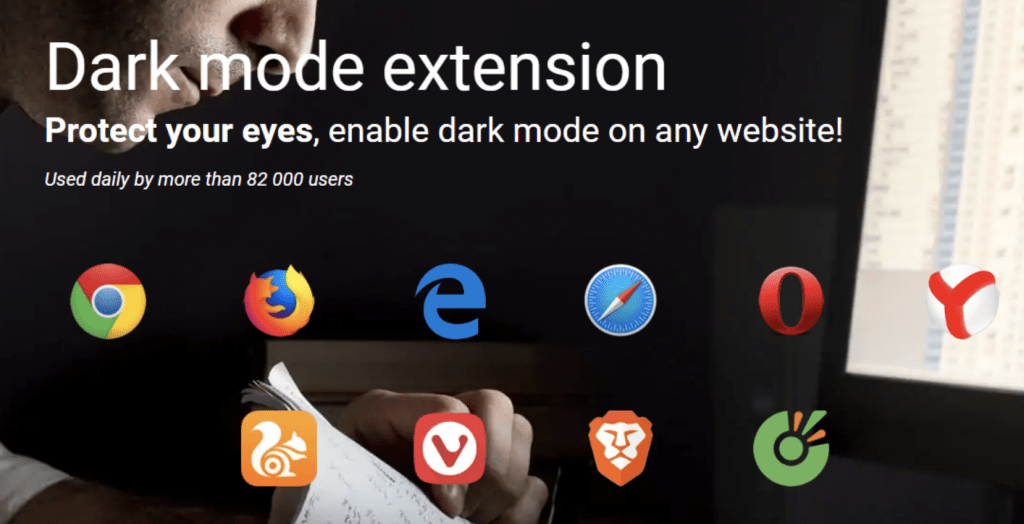
Extensions like Night Eye are easy to use, and fantastic for people who want to minimize eyes strain when they’re browsing at home and at work. If you want to balance your dark mode experience between both your mobile and desktop devices, make sure that you check out your browser extension options too.
After all, we’re all spending a lot more time with our screens these days. With that in mind, it’s important to find a way to consistently look after your vision. Studies indicate that after as little as 20 minutes of exposure in a dark room, a bright screen can cause increases in eye strain and blurriness. Other ways to bring dark mode into your day-to-day life include:
- Turning dark mode on for Safari
- Accessing Google Chrome dark mode
- Using dark mode on Windows 10 for your PC
- Checking your email with Outlook dark mode
How Do You Feel about Instagram Dark Mode?
Instagram Dark Mode might not help you to gain more social media followers or improve your digital presence online. However, that doesn’t make it any less valuable to today’s businesses. A new dark mode means that it’s easier for business leaders and marketers to do their research on Instagram, even in the late hours of the evening. Additionally, if people feel comfortable using Instagram, they’re more likely to stay on the platform, interacting with your content.
While some people still see Instagram dark mode as just another fad from the leading picture-sharing application, other people believe that this update is an important step forward for Instagram. After all, in the past, the company hasn’t always been forthcoming about delivering the kind of features that users want, such as an extra link in your bio for instance.
The arrival of Instagram dark mode for everyone is a welcome sign of Instagram’s commitment to provide users with a more comfortable viewing and browsing experience.
How do you feel about Instagram dark mode? Have you turned it on for your phone, and are you using any third-party tools to access dark mode on other devices? Let us know in the comments below, and stay tuned to Suevu for more Instagram tips, advice and news.