How to Schedule Instagram Posts: A Step-By-Step Guide
Throughout the years, Instagram has become a valuable platform for most industries.
For one, it gives them a wider reach. Secondly, it provides a higher return on investment than other social media platforms.
With that said, your brand must establish a strong online presence. One way to do so is by scheduling Instagram posts.
In this guide, I have put together a step-by-step process on how to schedule Instagram posts. Plus, I’ll be giving you reasons why you should automate your Instagram posts and the best scheduling tools you can use.
Reasons why you should be scheduling posts on Instagram
1. It will save you time
You’ll never have to feel pressured about what to post next!
Simply use any of the Instagram scheduling tools and prepare at least a week’s worth of content.
- Plan your week’s content marketing strategy
- Take photos, videos, or prepare Stories
- Schedule the posts.
It’s that easy!
Tip: Consider preparing and scheduling Instagram posts on Sundays or Mondays. You also need to plan your captions, hashtags, etc.
With free time, you can focus on other tasks. Engage with the audience, grow your business, or plan other marketing campaigns.
This is also beneficial when managing multiple accounts. When you schedule Instagram posts, you’ll be able to:
- Manage what content is posted
- Post consistently
- Avoid rushed or last-minute posting which results in lower-quality content
2. You’ll be able to curate your feed
Posting visually appealing content isn’t enough. When a user visits your profile, you must grab their attention.
You have a few seconds to do so. Make sure that what they see is a visually stunning, well-curated feed.
Decide on how your profile will look like. By preparing several posts in advance, you can create a cohesive aesthetic.
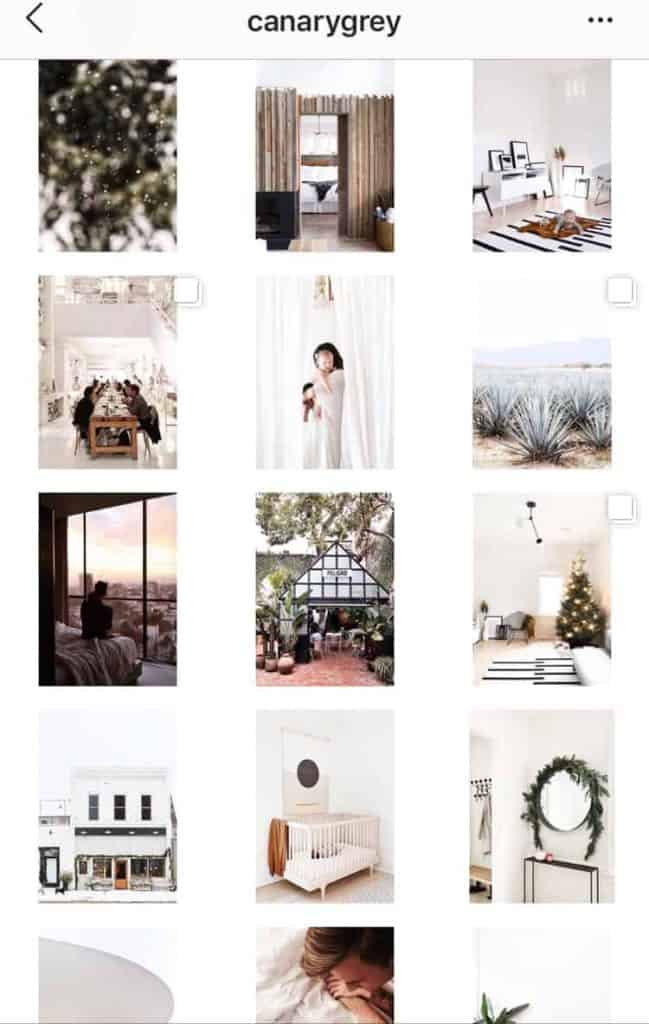
Here are a few tips for an on-brand curated feed:
- Choose a consistent color palette.
- Use the same filter
- Decide on a theme
- Make sure that your captions capture your brand’s voice
Scheduling Instagram posts allow you to look at your feed as a whole. Actively plan your look before any content is posted.
3. You can upload through any device
It’s 2019 yet Instagram still won’t let users upload content through a desktop web browser. This is a huge drawback, especially for brands.
With an Instagram scheduling tool, you can upload content straight from your desktop. You can also upload photos or videos from Dropbox, Cloud, and other storage systems.
4. You can post at the best time
Thousands of contents are posted on Instagram daily. You can stand out from the rest by capturing your audience’s attention.
One way to do so is by posting when your audience is active.
How do you do this?
- Go to your Instagram Insights. You’ll need to convert your profile into a business account to access this feature.
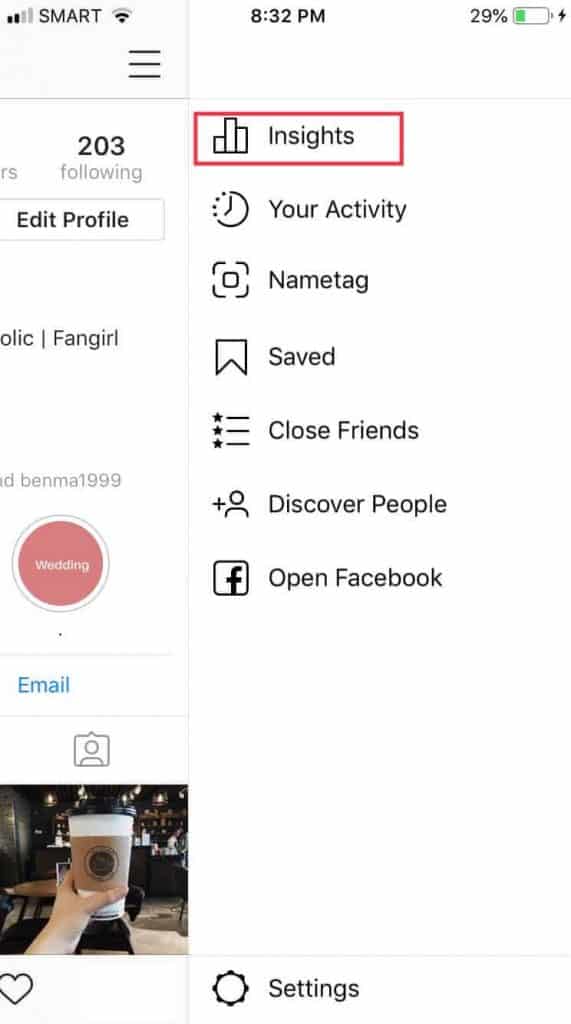
2. To find your optimal time, check out your audience metrics.

Remember, the best time to upload to Instagram won’t always fall in your free time. So, schedule your Instagram posts to match those times.
It’s best to use an Instagram scheduling app. It’ll save you time and effort in individually selecting the posting schedule of your content.
The best Instagram scheduling apps
To start scheduling your posts, you’ll need an Instagram 3rd party app. Unfortunately, these scheduling apps are not created equal.
An Instagram scheduling app needs to be convenient and time-efficient.
Below are some of my top choices. Most of these tools are available for both iOS and Android users.
1. Later
Price: Free; Business plans start at $19/month
Later is the official partner of Instagram. This scheduling tool features real-time posting notification. Other features include:
- A full social content calendar
- Post planning
- Auto-publishing
- Hashtag curation
- Basic analytics
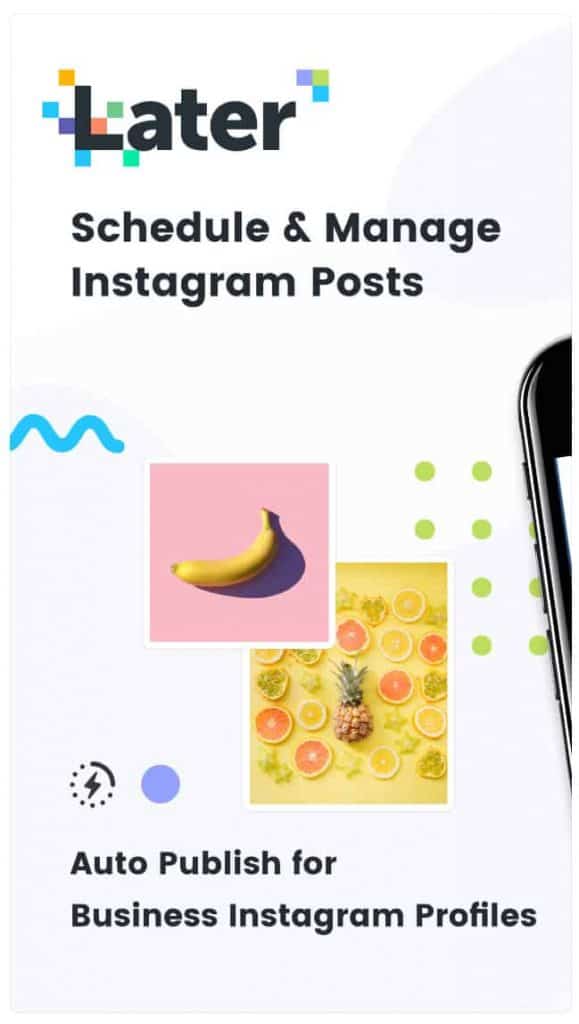
Additionally, this platform has Linkin.bio feature. You can easily link specific posts to landing pages.
Later is an excellent option for brands who want to grow their IG presence.
2. Buffer
Price: Free up to 3 social media profiles. Limited scheduling of up to 10 posts. Plans start at $15/month
One of the most popular social media marketing tools on the market is Buffer. With this tool:
- You can post across 6 social media networks, including Instagram, Facebook, and Twitter.
- Easily read analytics for every content
- Schedule your posts
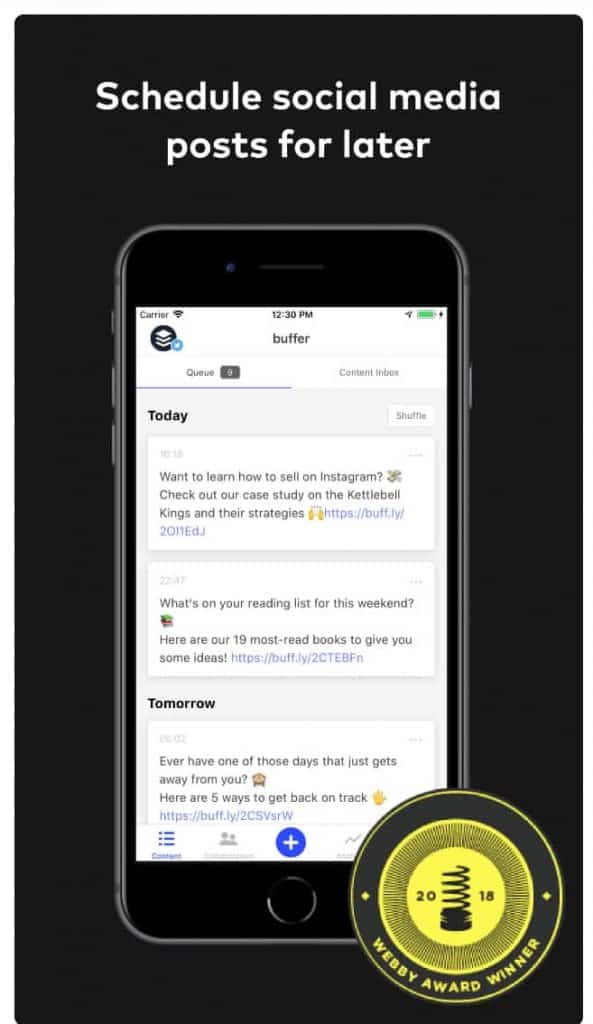
3. Tailwind
Price: For bloggers and small businesses $9.99/month
This social media marketing tool supports Pinterest and Instagram. It boasts features that allow you to curate your profile to your audience’s preference. It also supports:
- Bulk image uploading
- Built-in hashtag finder
- Advanced analytics for Pinterest and Instagram
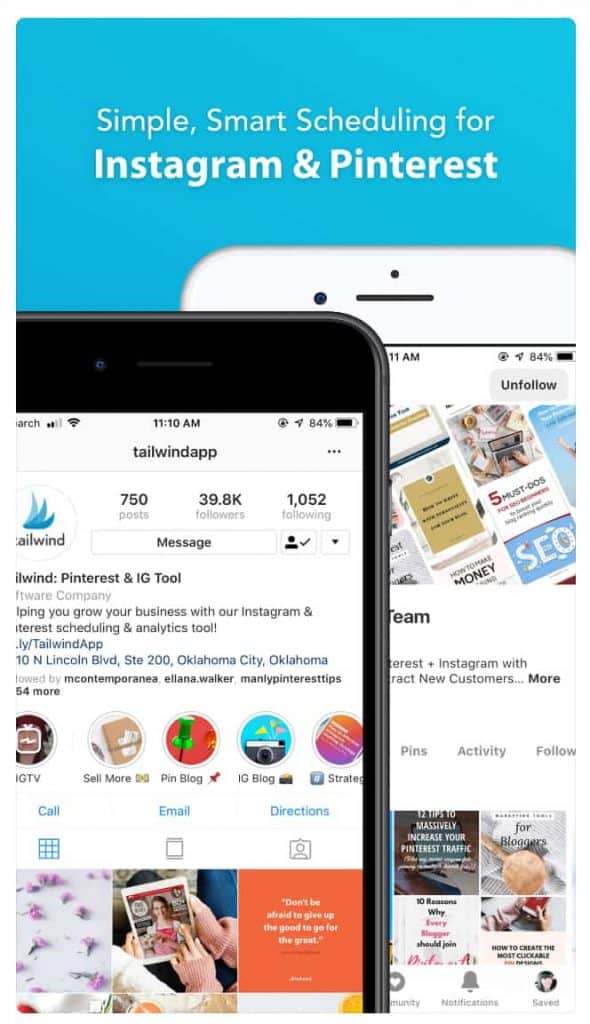
With Tailwind, you’ll also get reliable analytics for the best time to post on IG. Additionally, you can also post single images directly to Instagram.
4. SproutSocial
Price: Plans start at $99/month
This social media marketing tool is perfect for big and small businesses.
What makes it special? SproutSocial is compatible with 6 major social networks.
Imagine posting content on Facebook, Instagram, and Pinterest simultaneously. It’s definitely a time-saving tool!
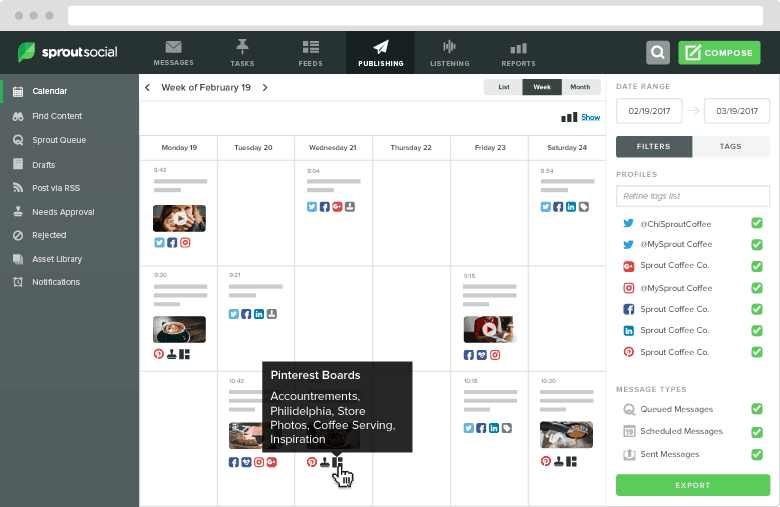
This all-in-one app boasts an easy-to-use interface and outstanding features like:
- Content scheduling
- Measurement of engagement once the content is live
- “Social listening” which allows you to identify trends and apply them to your strategy
- ViralPost technology that posts content at the optimal times
SproutSocial also has an excellent tool for collaboration. This is helpful when working in teams.
It features user-level permissions so you can provide access to everyone on the team. Plus, it gives the team an idea of what’s published and promoted.
So, how do you schedule Instagram posts?
1. Choose the best time to post your content
Who is your target audience? When are they most active?
The first step is to determine the best time for youe Instagram posts. This will help you get more engagement.
Instagram’s algorithm prioritizes posts with high engagement rate. Additionally, the recent update also gives importance to the time content is posted.
So, post content when your audience is actively scrolling!
If you’re already using a third-party marketing tool, you can use its analytic feature.
Take Later’s Best Time to Post feature as an example. It calculates the top 7 posting times based on your content’s engagement rate.
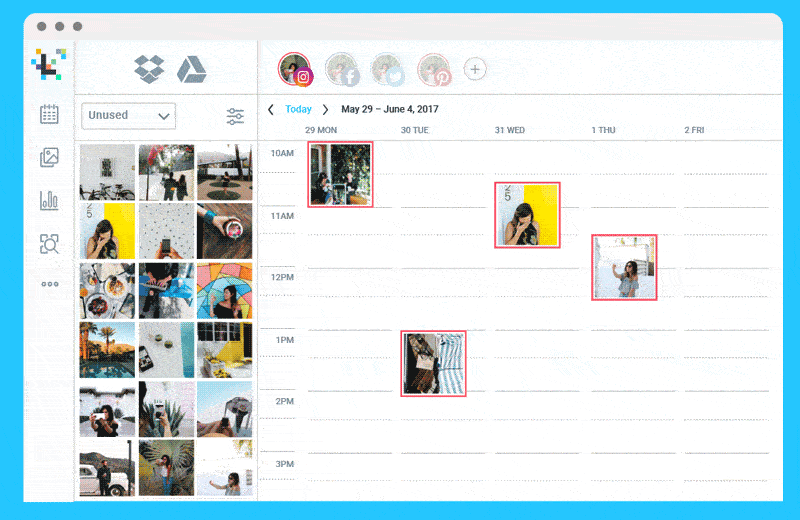
A few things to remember:
- You need to have at least 50 IG posts in the last 6 months to use this feature
- The more you post, the more accurate the analytics data will be
2. Convert your account to a business profile
Instagram business profiles have access to exclusive features. Take Instagram Insights as an example.
It is a powerful feature which provides crucial info about your audience:
- Their most active time
- Where they are from
- Their age and gender
Plus, you can also promote posts and add links to your Stories.

Ready to make the switch? Check out this comprehensive guide to switching to a business profile!
3: Connect Your Business Account To Your Social Media Management Tool
To start scheduling Instagram posts through a third-party app, add your IG profile.
Again, we’ll use Later as an example:
Choose Sign Up With Instagram if you don’t have an account yet.
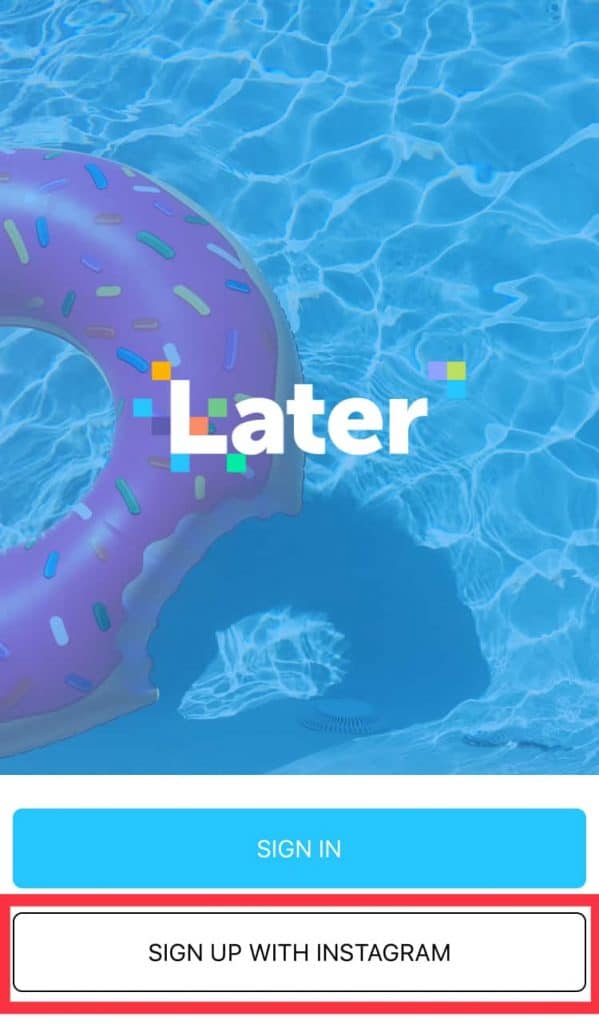
Enter the details of the Instagram account you want to connect.
Tap login and you’re ready to go.
4. Create Stunning Content
You’ve already figured out the best time to post. Then you connected an IG account to your management tool.
It’s time to plan your content.
It’s best to allocate certain days for “shooting”. This is when you’ll be creating a ton of content for your account.
Your images and videos should reflect your Brand’s identify.
Tip: Always think ahead. This will help you plan better. Proper planning will help you in creating a brand story. Your images and videos will flow better in your feed.
After editing your content, easily upload them to the marketing tool’s media library. Your media library houses all your photos and videos.
Aside from creating stunning visuals, you also need to come up with a good caption.
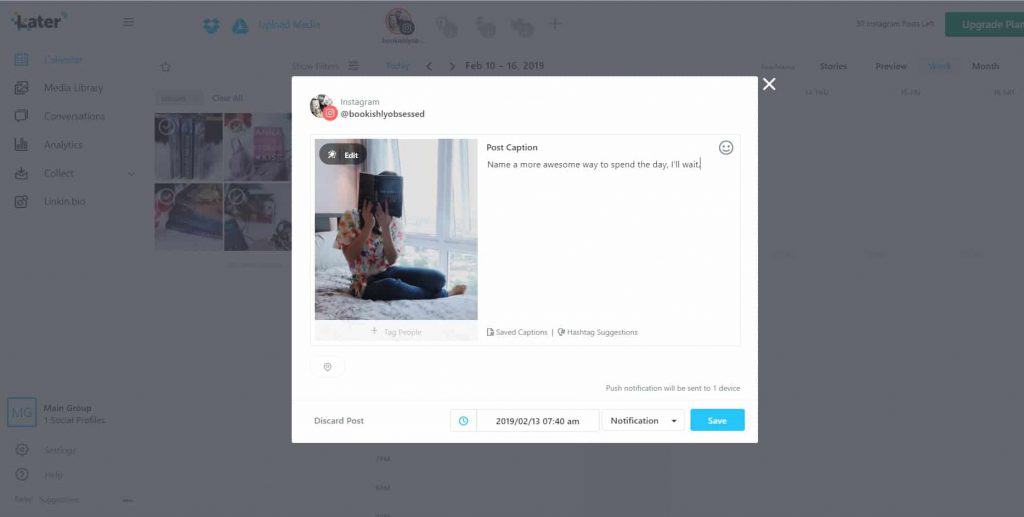
Captions drive engagement. So it’s best not to slack in this area. Your caption must:
- Add context to your content
- Showcase your brand personality
- Inspire followers
- Inject humor and wit
5. Curate your Instagram feed
This guide on how to schedule Instagram posts wouldn’t be complete without mentioning the curation of your feed.
Look at how your posts look beside each other.
- Do they fit together?
- What is the theme you’re aiming for?
Thankfully, third-party social media marketing tools let you drag and drop photos. This way, you can visualize what your feed will look like.
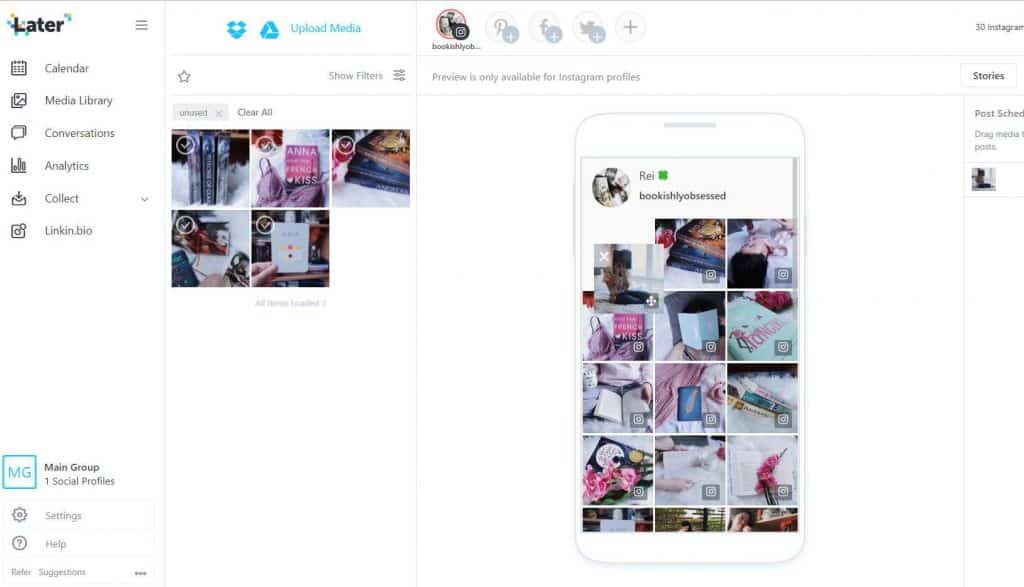
How do you curate your Instagram feed?
- Evenly space out your subjects. For instance, if one post looks too busy, the next posts should be lighter with more space around it.
- Don’t be afraid to switch it up. Avoid posting content with similar shots consecutively.
6. Schedule Your Instagram Posts
Plan your Instagram posting schedule based on your optimal times.
You can manually enter your preferred schedule for every post. But this is also time-consuming.
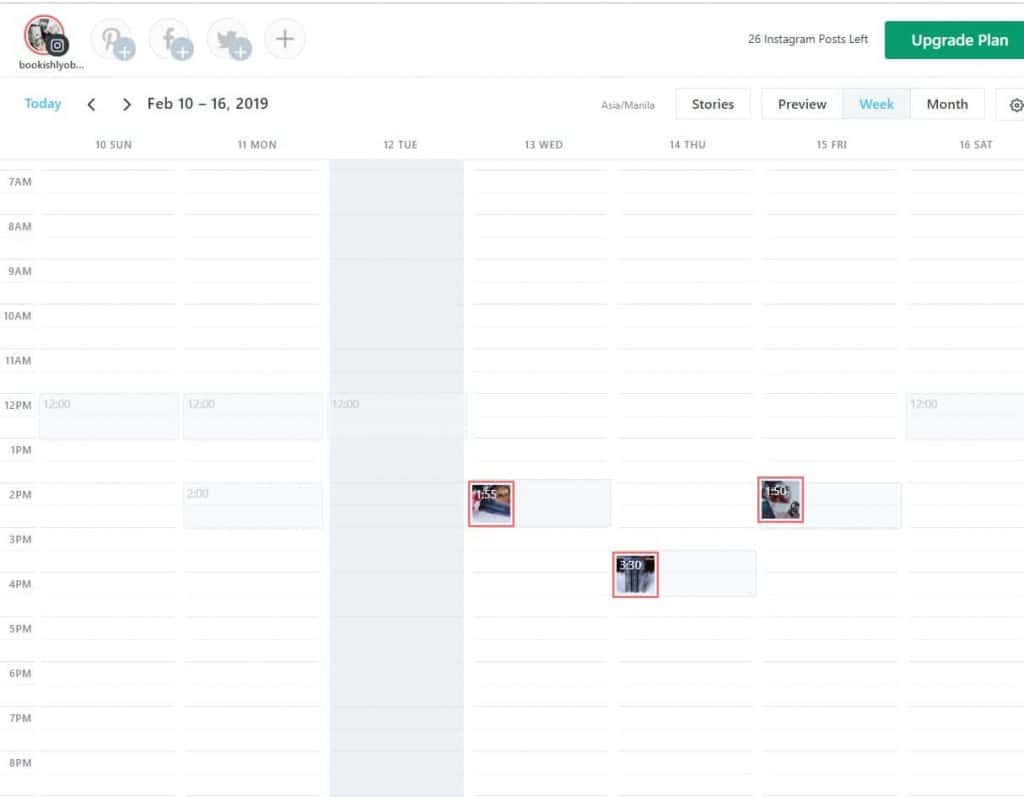
Another option is to select a posting schedule once. When you line up your posts, they will automatically be uploaded to those time slots.
Set them then forget about them!
With the newest changes to Instagram’s API, 3rd-party scheduling tools can now auto-publish content.
Note: The auto-publishing feature is only available for business profiles.
You May Also Like: How to find trending hashtags on Instagram


