The Best Social Media Automation Tools
An active social media presence is a must these days. For growth and success on social media, most experts suggest posting every day and interacting with your following often. While these tips seem easy enough to follow, these tasks can be hard to keep up with if you’re always busy or on the go.
Whether your a social media marketer running multiple accounts for several businesses or a busy business owner you’ve probably been looking for ways to make managing your social media easier. One of the best ways to streamline your social media tasks is to use social media automation tools. These tools allow you to automate tasks like engaging with your audience, growing your following, scheduling posts, and updating your content.
If you’re new to the world of social media automation, then you probably have no idea where to start. In today’s article, I’m going to give you the scoop on some of my favorite social media automation tools of 2019. Keep reading to learn more.
My Top Social Media Automation Tools
Here are a few of my favorite social media automation tools:
KENJI.AI
This social media automation tool can be used to interact with your potential audience and grow your Instagram following. Kenji uses artificial intelligence to automate tasks such as liking posts and targeting users by hashtag, location, and the accounts they already follow. This service saves you time by taking over your account’s growth efforts.
Kenji’s High Points
There are quite a few things that separate Kenji from other social media automation tools of its kind:
Kenji Is Powered By Machine Learned Artificial Intelligence
As far as I know, Kenji is one of the only Instagram bots that uses machine learned artificial intelligence to assist with account growth. You only have to configure your settings once, and Kenji can take over from there. Kenji has the ability to analyze your personal preferences and determine what works best for your account.
Over time, this allows Kenji to improve your follower conversion rate by predicted which users are the most likely to follow your account. This feature saves plenty of time because Kenji will not waste time on users who are not likely to follow or engage with you.
Kenji also streamlines your Instagram marketing efforts by working quickly and efficiently. This tool can run day and night. Because of Kenji’s ability to predict the best prospects to target, you can be certain that the tool is making the most of its time.
Easy Setup and Configuration Process
Although Kenji is an advanced social media technology tool, it doesn’t take a computer whiz to set this service up. Kenji is surprisingly easy to set up and use. All you need to do is create an account, connect it to your Instagram profile, and choose your targets. This is a completely automated tool, so you don’t need to do anything else from there.
Unlike some social media automation tools, Kenji is a completely web-based service. This means that you don’t have to download any additional software or servers to use this tool. It is compatible with any web browser and operating system.
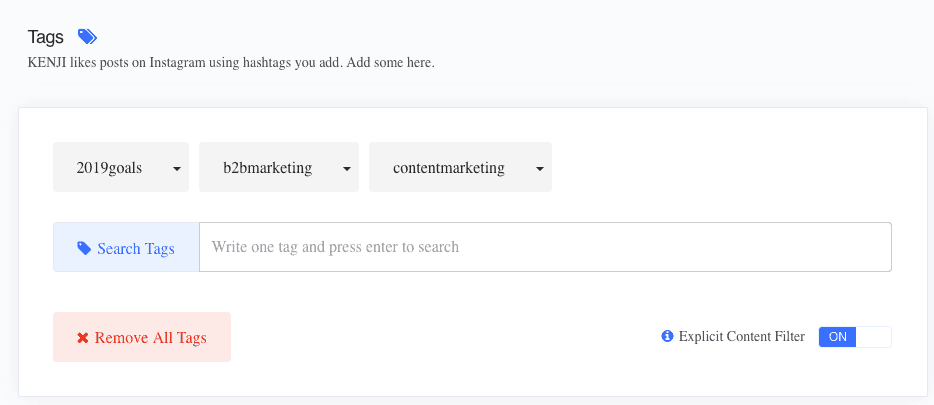
Kenji’s Pricing & Plans
Another great thing about Kenji is its affordability. Kenji has two great plans to meet your social media automation needs. Their basic plan is called the Samurai Plan. You can access this plan and its features for just $19 a month. With the Samurai plan, you can select unlimited hashtags to target, blacklist users, and target users based on location. You’ll experience growth at a high speed.
Kenji’s upgraded plan is called the Shogun Plan. You can subscribe to this plan for only $29 per month. This plan includes additional features like hypertarget and the ability to add negative keywords. You’ll also experience growth at the maximum speed with this plan.
Kenji offers a three-day free trial so you can try it out before your purchase a paid plan!
Upleap
Upleap is another great social media automation tool that you can use to increase your following and interact with your audience. Unlike Kenji, this tool is not powered by artificial intelligence. This tool puts a human spin on social media automation. When you sign up for Upleap, you’ll be connected with a dedicated social media account manager. This person will handle your automated tasks for you and help you grow your following on Instagram.
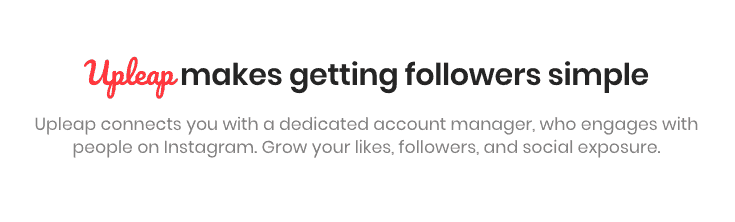
Upleap’s High Points
Upleap offers Instagram growth automation with a human touch. Here are a few of my favorite things about Upleap:
Dedicated Account Managers
This is by far my favorite Upleap feature. When I first learned about Upleap, I was skeptical about this feature. However, my Upleap account manager has done a lot to help me grow my Instagram following. Upleap pairs you with individuals who are technologically savvy and have a great deal of knowledge about social media, particularly Instagram.
If you’re nervous or uncertain about using a bot for your automated Instagram growth efforts, then Upleap is a great alternative. Since a human can only perform so many actions at a time, you never have to worry about crossing Instagram’s interaction thresholds when you use Upleap. Having a human performing your automated tasks comes across as more real and organic to Instagram’s detection tools.
Advanced Targeting Tools
Upleap’s advanced targeting tools make it easy to find the best accounts to interact with. Ideally, you want to engage with users who are likely to interact with your posts or visit your website. Upleap helps you find the right users by targeting based on hashtags. You can also target users who are already following accounts that are similar to yours. If you subscribe to Upleap’s Premium plan, you’ll be able to target users by location as well.
Upleap’s Pricing & Plans
With Upleap, you can choose between three different pricing plans. Each plan is geared towards a different type of social media user. Because of the added bonus of having a dedicated account manager, this tool is a little pricier than Kenji. But, in my opinion, it’s still an affordable and great value.
The Lite plan is geared towards people who are looking to grow their personal accounts. This plan costs $39 per month. It includes top Upleap features like a dedicated account manager and targeting tools. You can target users based on the hashtags they use and the accounts that they already follow.
Upleap also offers a Standard plan for $69 per month. This plan includes additional features like faster organic growth. You can also view Instagram stories using this tool. Viewing Instagram stories is a great way to catch the eye of your potential followers.
Subscriptions to Upleap’s priciest plan, Upleap Premium, are $99 per month. With this plan, you’ll enjoy a variety of additional features including the ability to target users by location and premium support from Upleap’s customer service team. You’ll also be able to exclude keywords from your targeting efforts.
You can save by choosing to be billed annually for your Upleap subscription. If you’d like to give Upleap a try before purchasing a subscription, you can take advantage of the three-day free trial.
Later
If posting consistent content is a part of your Instagram management struggle then you’ll appreciate Later.com. This tool allows you to schedule multiple posts at once across multiple social media platforms. With this tool, all you have to do is upload your content, select the day and time that you want it to go live, and let Later take care of the rest!
Later’s High Points
Later comes with plenty of time-saving features. Here are a few of my favorites:
Visual Content Calendar
If you’re a person who’s picky about the aesthetic of their Instagram feed, then you’ll love Later’s Visual Content Calendar feature. This feature allows you to view how your feed will look once your content has been posted. It’s easy to drag and drop your posts to organize them as you see fit.
Later is an Instagram Partner
Another great thing about Later is the fact that this tool is an official Instagram partner. This is great because you don’t have to worry about being flagged, suspended, or banned by Instagram for connecting Later to your account. This tool uses the Instagram Graph API to publish content to Instagram so it’s 100% safe to use!
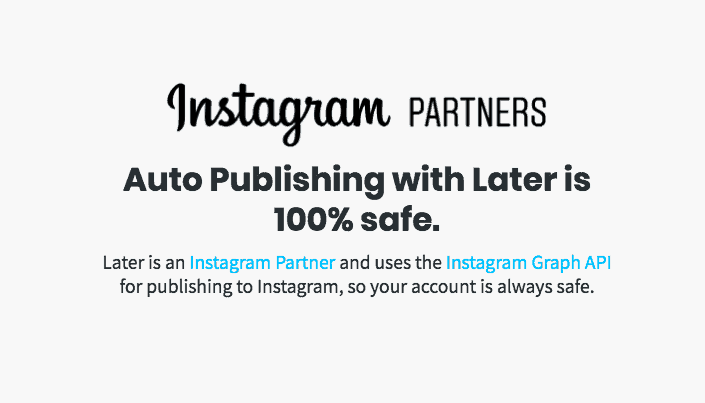
More Than Just Instagram
Because Instagram is the most popular and profitable social media platform at the moment, many of the top tools only offer Instagram automation. I love the fact that Later includes Facebook, Twitter, and Pinterest as well. Personally, I like using each of these platforms in addition to Instagram. Although I’m most concerned about attracting followers to my Instagram account, I post on other profiles as well.
Later’s Pricing & Plans
Later offer five pricing plans. Although this social media automation tool has paid plans, you can get everything you need from the free plan. This plan allows you to connect one social media profile per platform. It also enables you to schedule up to 30 Instagram, Facebook, and Pinterest posts & stories at a time. You can also schedule up to 50 tweets. With this plan, you can schedule enough social media content for an entire month!
Later also has a Plus plan that costs $9 per month. This plan allows you to connect one profile per platform. You can schedule as many tweets as you want, and 100 Instagram, Facebook, and Pinterest posts. For $10 more you can subscribe to Later’s premium plan and schedule 150 more posts and add an additional profile per platform.
Later’s Starter and Brand plans allow for unlimited posts on each platform. For $29 per month, you can connect up to three profiles per platform with the Starter plan. For $49 per month, you can add five profiles per platform with the Brand plan.
Overall, Later is a pretty affordable tool especially when you consider all of the time it will save you.
Bio.fm
You’ve probably never considered automating the link in your Instagram bio. This is easy to do with Bio.fm. Constantly updating your Instagram bio with links to your latest content can be time-consuming and difficult to keep up with, but with Bio.fm, you’ll never have to change your bio link again.

Bio.fm’s High Points
Bio.fm makes promoting your content on Instagram a breeze. Here are a few things that I love about this social media automation tool:
Easy to Use and Set Up
Setting up Bio.fm took no time at all. It’s easy to set up this tool in just three easy steps. All you have to do is create a profile, verify your email address, and add content. This tool works by creating blocks where you can add links to your online content to. It creates a beautifully designed page where your Instagram audience can access all of your most recent content.
Automatic Updates
Bio.fm’s “Display Latest Media” setting is its most effective time-saving feature. When you select this option, your most recent content will automatically update to your Bio.fm page. With this feature, you never have to worry about changing the link in your Instagram bio again. Your audience will always have access to your most recent blog posts, YouTube videos, music, and more!
Bio.fm’s Pricing & Plans
You can use Bio.fm for free. However, if you’d like to be able to use unlimited blocks and remove Bio.fm’s branding from your URL and page, you can purchase a premium plan. This plan costs only $10 per month.
Final Thoughts
Using social media automation tools is a great way to manage and grow your social media following. If you’re a busy marketing professional or business owner, these social media automation tools are a great way to streamline your social media tasks and make the most of your time.
Each of the Instagram tools mentioned in this article is free to try out, so there’s no reason not to test them out!
You May Also Like: How safe is Kicksta? Should you use it? A review

