Instagram Link in Bio: A Free Tool for Adding Links to Your Bio
Does your brand have multiple URLs, blog posts, YouTube links or other online content that you’d like to share with your Instagram audience?
It’s difficult to figure out which links to have in your bio when you only have room for one link.
Sometimes you can overcome this limitation by continuously updating your Instagram bio link on a daily basis.
However, if you’re someone who releases new content on a daily basis, this can be difficult to keep up with.
Another option is to use a generic link in your Instagram bio. But, that doesn’t help if you have content across multiple platforms that you’d like to share with your Instagram audience.
I recently came across a solution to the “Instagram link in bio” dilemma.
There’s a way to share multiple links in your Instagram bio for free. The best part of this is that you can set it up in just a few minutes!
Adding Links to Your Instagram Bio
Sharing Instagram links in your bio is easier than ever with Bio.fm.
This is one of the best Instagram tools available at the moment. It lets you share your blog, YouTube, and Twitter content with your Instagram audience.
You won’t have to worry about changing your Instagram bio every time your brand has a different link that you want to promote.
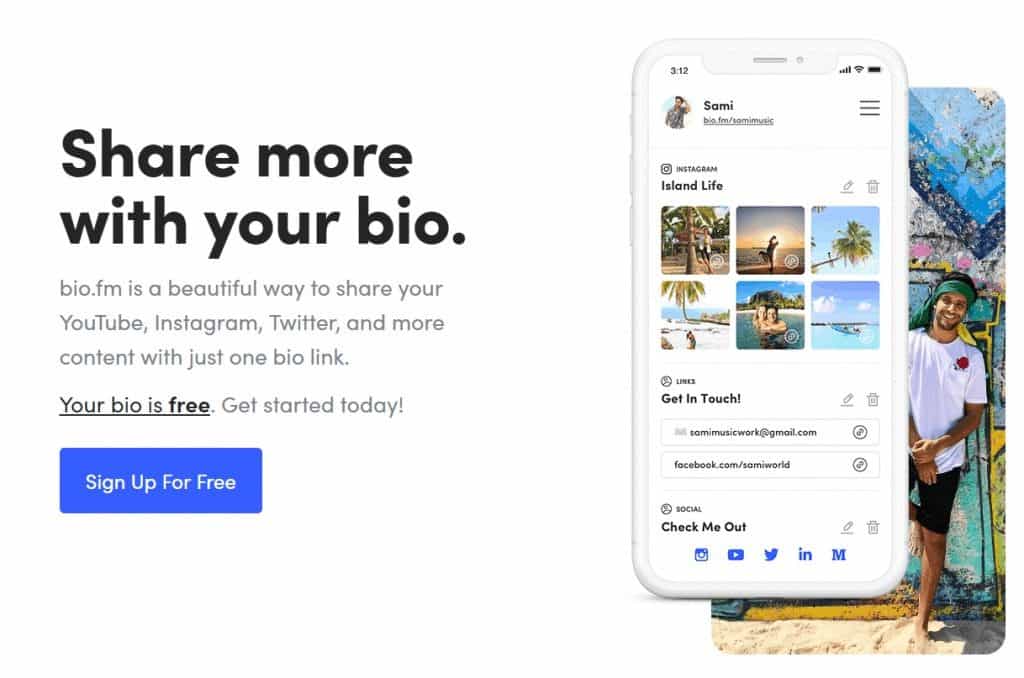
Bio.fm works by creating a landing page filled with blocks of your content. You’ll also get your very own link to this landing page that you can use in your Instagram bio.
When your followers and visitors to your profile click this link, they’ll be directed to the landing page and links to your online content.
This tool works with blocks that you can drag and drop to organize your landing page. You can choose from a variety of options and then, import links to your content.
Your Bio.fm link can showcase your online content in one convenient spot. Overall, it is easy to set up and you can sign up for free!
Steps to Creating Instagram Link in Bio Using Bio.fm
Step 1: Create Your Bio
The first step for creating an Instagram bio link with Bio.fm is to create an account.
First, click the “Get Started” link on the homepage.
Then, you’ll need to sign up with either your Instagram or Twitter account.
From there, the site will direct you to another screen where you can fill in your e-mail address and name.
Finally, you’ll need to verify your e-mail address.
Once you have verified your e-mail address, you can begin to add your content.
Step 2: Add Your Content
After you’ve successfully created your account, you’ll need to link it to either your Instagram or Twitter account.
You’ll have to select whichever one you want to promote content on. Then, you can begin to add your content.
The first thing you’ll see after you verify your email address will be a nearly blank white screen with gray blocks.
At the center of each box, you’ll see the words, “Tap to Add Content.” Click one of the blocks.
From there, you’ll be taken to another page that lets you choose which type of link you’d like to add first.
The first section contains options for posting Instagram content to your Bio. You can choose to add a featured Instagram post or an Instagram grid with three, six, or nine posts.
You’ll also see a section labeled “Bio.” For this section, you can add icons for your other social media profiles, social cards, links, an about me section, or a poll.
From YouTube, you can import a grid of six videos, a featured video, or a “subscribe” card.
You can add a tweet carousel from Twitter, or share your latest blog post from Medium. Musicians can import links to their music via Spotify, Soundcloud, Bandcamp, Mixcloud, or Reverbnation.
Other types of content you can add include email list sign up links, Facebook group cards, and LinkedIn profile cards.
These are just a few examples of the types of content you can share using your Bio.fm link. Basically, anything with a link online can be shared with your Instagram audience using Bio.fm.
Select the type of content you want to share from the list and click on the “Next” button on the following screen.
The next step will be to select your content, add a title and URLs.
The number of URLs that you can add at this step depends on which type of block you selected.
Once you’ve added your links, your content will be uploaded to your Bio landing page.
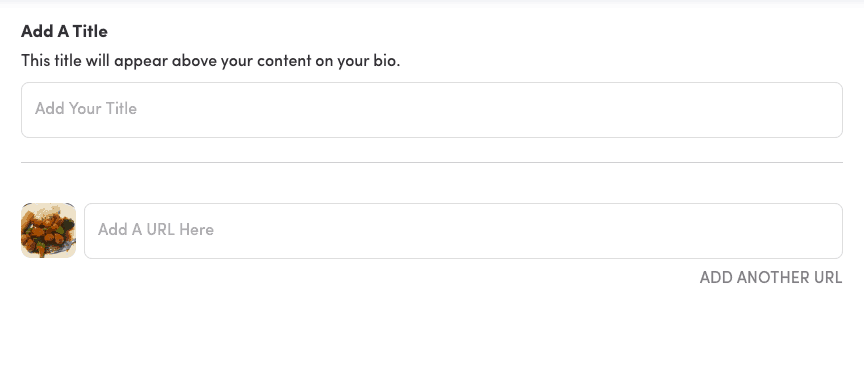
Step 3: Add Your Bio.Fm Link to Your Instagram Bio
The final step is to copy and paste your Bio.fm link into your Instagram bio.
Your link should be “bio.fm/yourusername.”
Once you have completed this step, you can sit back and enjoy the traffic that your content is getting from your Instagram bio link.
Bio.fm’s Key Features
Since this is a pretty straightforward tool to use, there aren’t many additional features to speak of.
Nonetheless, there are a few things that set Bio.fm apart from similar “Instagram link in bio” services.
The most obvious feature that this tool offers is the ability to share multiple links with your audience using just one link in your Instagram bio.
What I love about Bio.fm is the fact that you can add pretty much any type of content using this tool. This tool is great for content creators who post on multiple different platforms. With it, you can link to your blog posts, social media posts, YouTube videos, music streaming, and more.
Another cool feature that Bio.fm offers is the ability to magically update your landing page. All you have to do is select “Display Latest Media” from your settings.
From there, your Bio.fm page will magically update every time you add a new Instagram post, YouTube video, blog post, etc.
Overall, Bio.fm is easy and fun to use!
Pricing & Plans
If you plan on using only the basic features that Bio.fm offers, then you can use this Instagram tool for free.
Every Instagram account can claim one free Bio link. Even though you can use this service for free, Bio.fm does offer an additional paid plan if you want extra perks and features.
The paid plan is called Bio.fm Premium. A premium account with Bio.fm costs $10 per month.
When you choose this plan, you’ll be able to add unlimited blocks to your profile. This can be convenient if you have tons of online content that you’d like to share with your Instagram audience.
If you’re a stickler for staying on brand, then you may be interested in upgrading to a Premium account.
The premium account allows you to remove Bio.fm’s logo from the bottom of your landing page. You can also create a custom URL for your Bio.fm page if you upgrade to premium.
Bio.fm’s premium plan offers great value if you would like to consider purchasing your own or an additional domain name to share your content. $10 per month is a bit cheaper than paying for domain registration or monthly website hosting.
I would also consider this a great alternative to having your own website built in some cases.
Downsides to Using Bio.fm
Even though I really like and recommend this link in bio tool, it’s only fair that I mention a few downsides to using it.
The first downside to using Bio.fm is the fact that it doesn’t allow for much customization.
If you’d like to be able to add your brand’s colors or logos to your Bio.fm page, then you won’t be able to do so.
If you upgrade to the Premium plan, you can remove Bio.fm’s logo and add your own, but that’s the only customization that is currently available.
The good news is that, if you’re looking for a completely simple way to create a landing page for your online content, then Bio.fm is a great option.
You won’t have to worry about spending hours customizing your Bio link. All you have to do is add your content.
Your personal Bio.fm page will be sleek and simple in design. The page uses a neutral color scheme and simple fonts that can blend well with any brand.
Another downside to using Bio.fm is the fact that you are limited in the number of blocks you can add to your Bio page if you stick with the free plan.
On the free plan, you’re only allotted four blocks. However, there are plenty of blocks available that allow you to add multiple content links.
If having many different blocks on your page isn’t too important to you, then this is not really a downside. I prefer to promote links that have performed exceptionally well and new content using my Bio.fm page.
For this page serves as a sneak peek as well as a way to drive traffic to my other online platforms.
For example, I only need to add one Instagram post to my Bio.fm page to generate more traffic, engagement, and followers for my Instagram feed.
Once the visitor has clicked the link, I allow them to enjoy the majority of my content as they browse through that particular platform.
Instagram Link in Bio Alternatives to Bio.fm
I recommend Bio.fm to most Instagram users who want to share links to their online content. But, you may want to consider other options as well.
The first alternative is to leave your Instagram bio link as simple as a URL to your blog, website, or another social media platform.
While this is an okay option, it doesn’t highlight your latest content. This is also not as useful if you are a content creator who creates content on multiple platforms.
There are lots of influencers who have a blog they like to share as well as a YouTube channel or Twitter feed. If you leave only one link in your Instagram bio then you’ll miss out on sharing your content from other platforms.
One of the best alternatives to using Bio.fm is to create your own landing page to host your links. You can register your own domain and pay for hosting in order to have the ability to fully design your landing page.
This is a more costly option than using Bio.fm, but if you don’t mind spending the extra money then you should give this a try.
Keep in mind, however, that building your own landing page will take some time. You will also have to manually update the links that you choose to share if you create your own content landing page.
If you’d prefer an easy, cheaper alternative to this, then Bio.fm is your best option.
The Final Word
Overall, if you’re looking for the fastest and easiest way to add multiple links in bio on Instagram, Bio.fm is most likely your best option.
The tool is easy to use and can be set up in just three easy steps. It provides a great way to share all of your latest content with your Instagram audience with just one easy link.
Of course, there are other options to using Bio.fm like leaving a generic link in your bio, creating your own landing page, or using another service.
However, Bio.fm is the easiest method that I have come across. And, you can try it out risk-free since your Bio.fm link is free!
You May Also Like: A guide to making your Instagram photos stand out

