Top 5 Instagram Analytics Tools You Should Be Using in 2020
When you’re using Instagram to market your brand, keeping up with your metrics is a must.
Understanding your Instagram analytics is the best way to determine what’s working for your brand. This gives you insight on any adjustments that you need to make to your overall strategy.
You don’t have to be a marketing expert to effectively track and monitor your Instagram analytics. There are lots of easy-to-use tools that can streamline this process.
In this post, I’ll share the top 5 Instagram analytics tools you should be using, some of the key metrics you should be tracking.
Understanding Instagram Analytics
Before diving into my list of the top Instagram analytics tools, it’s important to go over a few of the basics of measuring your Instagram success.
When it comes to measuring the effectiveness of your Instagram strategy, it’s easy to ignore other metrics and get caught up on your follower count.
There are a few other factors you should consider in addition to the number of followers that you’re gaining and losing over time. These include:
1. Engagement Rate
It’s important to understand how your audience responds to your Instagram content. In some cases, your Instagram engagement rate can be even more important than your follower count.
You should always pay attention to which posts generate the most likes, comments, and shares. This lets you know what your audience wants to see.
If you ignore your overall engagement rate, you may end up posting content that bores or offends your audience. In the long run, they will lose interest and unfollow you.
For more information on boosting your Instagram engagement rate, check out this post!
2. Audience Metrics
Another important metric to pay attention to is the breakdown of your audience demographics.
Gaining followers does your brand no good if you aren’t attracting your ideal target audience.
Most Instagram analytics tools allow you to view insights into your audience’s gender, location, and age.
You can also find out when your audience is online and tailor your posting schedule to match this information.
Understanding which demographics your content attracts can help you to adjust your strategy to capture your ideal target audience’s attention.
Or, in some cases, analyzing this data can help you to shape your brand and cater to the audiences that your messages are already resonating with.
3. Website Referrals
If your goal for marketing your brand on Instagram involves getting more website traffic, then you’ll definitely want to keep track of this metric.
Attracting new followers and more engagement is always awesome. However, if they’re not heading over to your website, then you won’t receive much ROI for your Instagram marketing efforts.
4. Reach
Measuring your reach on Instagram fills you in on how many unique accounts are viewing your content. Analyzing this metric can help you to improve your Instagram marketing strategy in several ways.
First of all, it can help you to measure the effectiveness of your content. If you’re getting a lot of impressions but low engagement, then it’s a sign that your content isn’t capturing people’s interest. You might also notice that you’re not getting many impressions. This is a sign that your content isn’t being shown to many users due to Instagram’s algorithm.
Now, the Top Instagram Analytics Tools You Should Be Using
Now that you know a bit more about Instagram analytics and which data you should track, you may be wondering what the best tools to achieve these are. Here are some of my favorites:
1. Instagram Insights
Although I’ve tested out quite a few third-party analytics tools, I appreciate the usefulness of Instagram’s built-in analytics.
Instagram Insights is a great place to start if you’re new to the world of metrics tracking.
To access Instagram Insights, you must have your page set up as a business profile.
From there, all you have to do is tap the three horizontal lines in the upper right corner of your profile.
Then, tap Insights (it should be the first option on the list).
In Instagram Insights you can view information about your audience demographics. You can find out how many unique accounts you’ve reached and how many impressions you’ve earned over the past week.
Instagram Insights also has information on how much engagement your stories, feed posts, and promotions have earned.
Once you’ve gained at least 100 followers, you can view information about where your audience is located and what days and times they’re the most active.
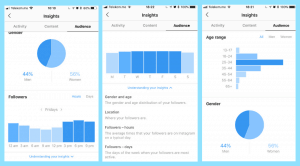
If you only need to track simple metrics or you just want a free option, then Instagram Insights is definitely a great choice!
2. SproutSocial
SproutSocial is an all-in-one social media management tool. With SproutSocial, you can analyze your audience, engage with your online community, and measure the success of your social media strategy.
This tool is fully integrated and partnered with top social media platforms like Twitter, Instagram, Facebook, LinkedIn, and Pinterest.

It features some of the most powerful Instagram analytics tools on the market.
You can use SproutSocial to analyze a variety of Instagram performance metrics including your follower growth rate, engagement, and audience demographics. This information is highly useful for finetuning your Instagram marketing strategy.
SproutSocial also lets you schedule and publish Instagram posts at the best time to reach more of your audience.
SproutSocial is pretty affordable considering all of the tasks it performs. They offer three paid plans:
SproutSocial Standard
For $99 per user per month, you can connect up to five social media profiles. You can publish and schedule posts using Sprout’s interactive social content calendar. This subscription also allows you to monitor profiles, keywords, and locations that are relevant to your brand.
SproutSocial Professional
For $149 per user per month, you can enjoy all of the Standard features and connect up to ten social profiles. Additionally, you can generate competitive reports, schedule content at optimal times, and track your response rates.
SproutSocial Advanced
For $249 per user per month, you can enjoy all of the Standard and Professional features. You can also perform custom URL tracking, get message spike alerts, and create your own content library.
3. Iconosquare
Iconosquare is a comprehensive Instagram tool that allows you to track your analytics, monitor online conversations about your brand, and schedule posts.
With this Instagram analytics tool, you can access advanced analytics in an easy to understand format.
Iconosquare has been used by a variety of top brands including Loreal, H&M, and National Geographic.
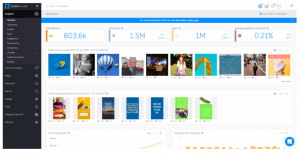
My favorite thing about Iconosquare is the fact that it reports on advanced analytics and gives you actionable insights on how you can improve your social media marketing strategy. With Iconosquare, you can track metrics like follower evolution, post engagement rates, your account’s reach, and the number of impressions your content receives.
You can also compare your numbers to benchmarks for your industry to see how your Instagram metrics compare to your competitors’.
Iconosquare also measures analytics for Instagram Stories, which is now the most popular type of Instagram content. You can view advanced metrics like the reach and impressions of your Instagram stories.
Iconosquare also keeps track of how many of your audience members view your stories in full. And, it can give you insights on the best times to share your Instagram Stories.
With Iconosquare, you can even track the metrics of your Instagram tags and mentions.
These metrics can help you understand which type of mentions your account receives and which type of media your brand is mentioned in (photo, video, carousel).
When you sign up for Iconosquare, you’ll get access to their 14-day free trial, which lets you test out all of its advanced features before you purchase a plan.
Here’s a breakdown of the subscription options:
Iconosquare Pro
For $29 a month, you can add three social profiles and two team members to your Iconosquare account. You can also select three competitors to compare your analytics to and choose three hashtags to track for each profile. The Pro plan also gives you full access to Iconosquare’s organic analytics features, industry benchmarks, conversations, and XLS reports. You can also use your Iconosquare account to schedule your posts in advance.
Iconosquare Advanced
For $59 a month, you can manage five social profiles and collaborate with three team members using Iconosquare. This plan lets you track five competitors and five hashtags per profile. You’ll also have access to all of the Pro Plan’s features as well as additional perks like analytics for your promoted posts, a custom dashboard, and a tags and mentions feed.
Iconosquare for Agencies
If you run multiple social media profiles for multiple brands, Iconosquare offers a customizable agency plan. Pricing for this plan varies based on how many social profiles you need to add. This plan automatically allows you to add up to ten social profiles and an unlimited number of team members. You can also track up to ten competitor profiles and ten hashtags per profile.
The agency plan includes all of the features included in the Pro and Advanced plans. You’ll also have access to additional features like company branded PDF reports and membership in Iconosquare’s Customer Success Program.
4. UnionMetrics
If you’re a member of a marketing team, then you’ll enjoy UnionMetrics’ socially intelligent Instagram analytics features.
This Instagram analytics tool measures a variety of metrics and gives you the insights you need to adjust your social media strategy daily.
A variety of top brands swear by UnionMetric’s analyzation tools including Stripe, The Linux Foundation, and LeadDog.
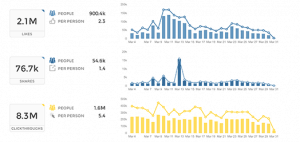
UnionMetrics analyzes your social profiles to help you with optimization and expanding your reach.
This tool also performs keyword listening to keep up with industry talking points in real-time and identify the most effective keywords to target with your content.
You can also use UnionMetrics to keep up with the performance of your social media campaigns. With UnionMetrics, you can download comprehensive reports to share with your brand’s clients, executives, and stakeholders.
You can take advantage of UnionMetrics’ powerful free tools or sign up for one of their paid plans.
Each of their paid plans includes analytics and metrics for Instagram, Twitter, and Facebook so you can track your strategy’s success across platforms.
Here’s a break down of UnionMetrics’ plans:
Social Manager
This plan lets you analyze your engagement and growth across multiple social platforms. For $49 a month, you can connect three social media profiles, monitor one Twitter topic, and track up to 2,500 posts per month.
Social Marketer
For $99 a month, you can connect three profiles, monitor up to two topics on Twitter, and track up to 25,000 posts per month.
Marketing Team
For $199 a month, you can connect six profiles, monitor four Twitter topics, and track up to 50,000 posts per month. You can also add up to five team members for collaborative metrics tracking.
5. Quintly
Co-founded by top digital marketing influencer, Neil Patel, Quintly delivers performance insights and advanced analytics that help you to refine and optimize your social media strategy.
With its sleek dashboard and various widgets, Quintly allows you to customize your preferences and track the metrics that are most important for your brand.
This Instagram analytics tool is compatible with multiple social media platforms.

Each Quintly plan allows you to track over 400 metrics and create an unlimited number of dashboards.
You’ll also have access to automated reports, quick metric exports, and a shareable interactive dashboard.
Another key Quintly feature is its advanced customization features. You can easily arrange your dashboard, add your brand colors, and add notes to your reports.
Quintly’s last core feature is its dedicated support team. As a Quintly user, you’ll enjoy personalized onboarding, live chat support, and exclusive tutorials and webinars.
With Quintly, you also have the option to add a variety of widgets based on your brand’s needs. You can add more users and spaces, more social profiles, and API and integrations functions as needed.
It also offers upgraded Pro Support which gives you access to a dedicated account manager, custom metrics, and specialized digital marketing training.
When you use Quintly for Instagram, you’ll be able to track data like your number of followers, your content engagement rates, and user interactions. Quintly also lets you track and analyze data related to your brand’s Instagram stories.
Quintly’s plans start out at $300 a month. While there are plenty of comparable tools out there that are cheaper, Quintly is worth the money if you can afford to splurge!

