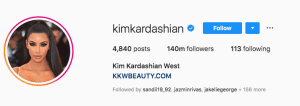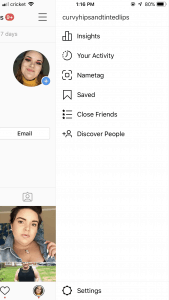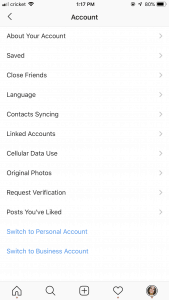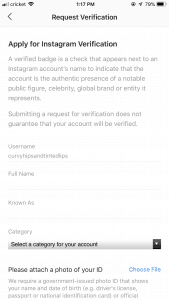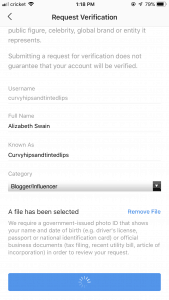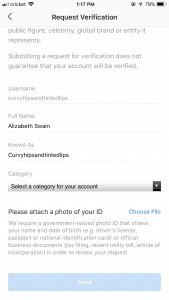How To Get Verified On Instagram in 2020
Does that coveted blue checkmark really mean anything special on Instagram?
It absolutely does! In order to get your Instagram verification, you need to be able to upload personal information that shows Instagram that you’re the REAL you (and a real person- sorry, no bots welcome).
But, how do you get an Instagram verification the legit way? Today, I’m going to show you how you (yes, you) can become verified on Instagram the legit way, without having to buy that blue badge. Let’s get started!
What Does an Instagram Verification Mean?
Okay, so before I get into telling you how to get verified on Instagram, we should talk a little more about what an Instagram verification means.
Instagram verification is a way for IG to help their users to find public figures and popular brands on their app.
Instagram gives out verified badges to accounts to show other Instagram users that the account has been verified by Instagram and have proved that they’re the ‘real deal’.
Who Is Eligible to Be Verified on Instagram?
Even if you only have a little bit of Instagram fame, chances are you’ve been impersonated on IG at least once.
While you should totally report all of the impersonating accounts that you can find, it can be really frustrating wasting a bunch of time on reporting each impersonating account that pops into your feed. Plus, it can make other people suspicious of genuine accounts if too many fake accounts are built.
The good news is that having the Instagram blue checkmark shows your followers and viewers that you’re the authentic account!
But, not anyone is able to get a blue checkmark next to their username. Ultimately, Instagram is the one who gets to decide what accounts get a verified badge, which is what makes this little blue checkmark so valuable!
It’s an even bigger deal to get your account verified if you’re a brand. The blue checkmark shows that there out of the countless Instagram accounts on the social media app, that your page matters.
Plus, Instagram verification has a bit of prestigiousness. So, having that verification will help to make your brand seem apart of the elite on IG.
Not to mention that having a verification helps to increase visibility on Instagram. When you’re on the Explore page or even just looking around, have you ever noticed that accounts with verification have shown up higher in your search results?
Instagram verification can help you to gain a larger following, have your account show up higher in search results, and increase your overall presence on Instagram!
Steps to Getting Verified on Instagram
Let’s get down to business!
Thankfully, it’s actually really simple to request verification on Instagram.
Before you get started working through the verification process, make sure that you’re logged into the account that you want to be verified.
As an example, if you’re wanting to verify your business Instagram account, make sure that you’re not logged into your personal account.
1. Go to your Instagram profile
Access your Instagram profile by tapping on the three lines con above your profile in the upper right corner.
2. Select settings
Click on the Settings icon- you’re going to find the settings icon on the bottom right
3. Click on request verification
Scroll through the list of settings until you find an option that says, ‘Request Verification’. Clicking on Request Verification will bring you to this page
4. Fill out the form
The form that you’re getting will have your account name pre-filled. You’re going to need to add your full name or the name of your business.
5. Upload an ID
Instagram requires you to submit a photo ID to be verified. If you’re a public figure attempting to get your account verified, you can use a driver’s license, a passport, or a national identification card.
However, if you’re a business account attempting to become verified, you can use an official business document such as an electric bill, a tax filing, or an artificial of incorporation to verify your company’s identity.
You’re going to use your camera to picture of your ID or upload an image of the ID from your phone.
6. Click send
Once you’ve uploaded your ID, you’re going to want to click the ‘Send’ button located at the bottom of your screen in order to submit your verification request.
Next Steps on Verifying Your Instagram Account
After you’ve clicked send, your account isn’t automatically verified. Your verification request has to go to individual moderators at Instagram headquarters who will go through and review your account. These moderators decide whether or not to approve your account for that blue checkmark.
In some instances, it can even take up to a couple of weeks to hear back from Instagram on whether or not your account has been verified.
Don’t panic if you haven’t heard back from Instagram right away- it may take a little while longer than you originally expected!
Once the moderators at the Instagram HQ have made the decision to verify (or not verify) your account, you’re going to receive a notification in the Instagram app letting you know what the final decision wait may take a little while longer than you originally expected!
The good news is about the Instagram verification process is that even if your verification request is initially rejected, you can re-apply for an Instagram verification after 30 days!
What To Do If Your Verification Request Gets Denied
Yes, the Instagram verification badge is 100% hype worth. But, what if when you request for your Instagram account to be verified, the moderators over at IG HQ just don’t think your account is worth that blue checkmark?
As I stated above, you can re-apply for Instagram verification after 30 days. However, you can totally wait until your account or your brand becomes bigger to the point of impersonating accounts and/or fan pages start showing up.
Just keep in mind that paid ads and promotional articles don’t count towards your account being ‘newsworthy’ enough for verification.
Don’t lose sight of the main purpose of Instagram verification. That blue checkmark is to prove that your account is authentic and to show any potential followers that account really is you.
But, if your request gets denied, there are other ways that you can go through and make sure that any potential followers know that the account you’re using is legit.
Link your Instagram to a website
One of the easiest things you can do to prove that your Instagram account is really you is to link your company website on your Instagram.
In addition, you should also put your email address in your Instagram bio as a point of contact for other brands and/or followers who want to get in touch with you!
Link your other social media profiles
Another great step to take to help prove your online identity is to link your Instagram profile from your other social media accounts, such as Twitter, Tumblr, or Facebook.
Keep your account consistent
You should constantly be putting effort into keeping your account consistent by maintaining a specific tone when you’re writing your captions.
You should also be putting effort towards ensuring that there’s a consistent aesthetic of your posts that match your/your brand’s message.
So, even if your account ends up getting the request verification denied, combining all three of these techniques will show your followers and any potential followers that your account is completely authentic!
Can You Lose Your Instagram Verification?
You can lose your Instagram verification if you provide IG with false information while you’re going through the verification process.
You can also lose your Instagram verification if you attempt to sell your verification badge or if you attempt to get yourself verified outside of the Instagram verification process (like through a third-party app or on the black market).
Another way that you can lose your Instagram verification is by using your profile picture, Instagram bio, or your IG handles to promote another type of service instead of the one that you originally applied for with Instagram.
Dos and Don’ts on Getting Your Instagram Account Verified
In case you’re wondering what extra steps that you can take to help ensure that your account gets verified, here are a few tips to help you along the way:
Don’t break the rules
If the moderator that’s looking at your request verification feels like you’re not following along with their Community Guidelines or their Terms of Use, your account isn’t going to get verified.
Only request verification for one account
If you have multiple accounts representing the same person or the same brand, even if these accounts are backup accounts, make sure that you’re only requesting verification for one person.
The account that you’re requesting verification for needs to represent ‘a unique presence of a person or business it represents’.
The only time there’s ever an exception to this rule is if a brand has multiple accounts specific to certain languages.
Make sure your profile is completely set up
Instagram isn’t going to verify an account that isn’t completely set up. Make sure that your Instagram accounts have a profile picture, a bio, and at the very minimum, one post.
Ensure that your account is public
Instagram isn’t going to verify your account if it’s private. Make sure that you have your Instagram account settings set to ‘Public’.
Be newsworthy
While anyone can apply to get verified on Instagram, the majority of the small accounts won’t be accepted for verification.
You and/or your brand needs to be highly searched for, well-known, and be featured in several new sources.
As I said earlier, promotional content and paid content don’t count towards your newsworthy-ness. The larger the presence that you have online, the higher your chances are of being verified.
Keep in mind that this rule doesn’t 100% apply to anyone, but the more followers, the more searches, and the more ‘famous’ you are, the more likely you are to have your account verified.
If you’re just a small account with no online presence, why should you be verified on Instagram?
You can also increase your chances of being verified by cooperating with brands and/or other influencers for cross-promotions.
Doing what you can to get a higher ranking on search engines (such as Google) will greatly increase your chances of getting verified. After all, Instagram moderators are going to be double-checking for your online credibility while reviewing your verification request!
Be real
Your Instagram account needs to represent a real business, a real person, or a real organization. Parody accounts, meme accounts, fan accounts, and finsta accounts aren’t going to be considered for verification.
Wrapping It Up
While you don’t need to have an Instagram verification to build an iconic Instagram brand, having an Instagram verification does come with its own set of perks.
If you’re worried about other people trying to copy your account or if you’re looking to show up higher in search results, getting your Instagram verified can help to boost the accountability and presence of your brand. Plus, it makes you feel really cool too!
What are some of the reasons that you want to have your Instagram account verified? Let us know in the comment section down below!
You May Also Like: