Stim Social Review [2019] – All You Need To Know Before Using
Everyone wants more Instagram followers. From large companies to individuals trying to grow their personal brands, Instagram is the platform that everyone is trying to master.
Because of the demand for more Instagram followers, there are several tools on the market that are designed to help you automate your growth and gain new followers.
I’ve been hearing a lot about one of the services lately. Stim Social popped up on my radar a couple of weeks ago, and I decided to test it out to see if it could deliver on its promises.
In this article, we’ll go over everything you need to know about Stim Social. If you’ve been interested in learning more about this tool’s safety and effectiveness keep reading.
We’ll cover Stim Social’s key features and pricing options. I’ll also tell you the good and the bad that comes along with using this tool.
Stim Social: The Basics
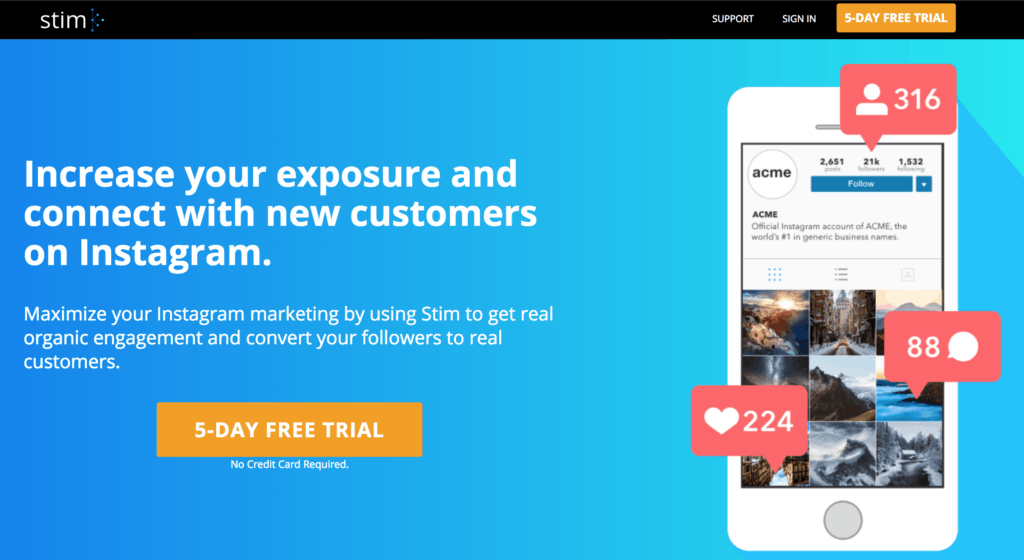
Stim Social is an Instagram marketing service that promises to bring more exposure to your account. It also promises to help you gain new customers for your business via Instagram.
The main purpose of this tool is to help businesses get more organic engagement in order to convert their followers into customers.
According to its website, this tool is used by businesses and influencers within a variety of niches including:
- Fitness
- E-commerce
- Food
- Beauty
- Travel
- Bloggers
- Fashion
This tool’s Instagram growth process begins with attracting new followers to your account. According to its website, Stim Social attracts thousands of people to your account. From there, these people will follow and engage with you.
Stim Social also claims to be able to help drive more traffic to the link in your Instagram bio. This tool also claims to help influencers make themselves more marketable in order to win sponsorships. According to its website, Stim Social currently has over 10,000 customers.
Stim Social’s Key Features
Stim Social uses your basic Instagram bot functions to interact with potential followers. The theory behind this method is that users will discover your profile if you initiate interaction with them.
When you do this with users who already have an active interest in your niche, the hope is that they will view your profile, become interested, and follow you.
1. Targeting Filters
With Stim Social, you won’t be automatically interacting with random accounts. This tool allows you to target users who will be most likely to interact with your brand and become a customer.
The service allows you to target users based on the accounts they already follow, the hashtags they use, their gender, and their location.
For hashtag targeting, Stim recommends choosing only one to five hashtags to target with its system.
When setting up this feature, it’s best to consider what type of account you want to model yours after. Take a look at a successful Instagram account within your niche and target users that are similar to their audience.
2. Auto Liker
The main automated function that Stim Social utilizes is an automated post liking. This feature automatically likes posts on your behalf. The posts that the Instagram bot likes are from users who use hashtags that are related to your account and niche.
These users receive notifications from you liking your posts, and a percentage of them will check out your profile. Some of these users will be inspired to follow you and interact with your content.
Stim Social performs two types of automatic post liking. This tool will perform “growth likes” and “engagement likes.” Growth likes are likes given to accounts that aren’t mutually following you.
The purpose of these likes is to help new users discover your account. The hope is that these users will visit your profile and follow you.
Engagement likes are given to posts in your newsfeed to accounts that you follow. The purpose of this is to stay engaged with your followers and keep them engaged with your account.
3. Auto Follow
Stim Social can also automatically follow other users on your behalf. It targets users who have an interest in your niche. Since these users are already somewhat interested in accounts like yours, they are more likely to follow you back.
4. Clean Feed
This feature allows you to mute the posts of accounts that Stim Social follows on your behalf. Since this tool follows a lot of accounts, your Instagram feed can become quite messy over time.
This feature allows you to avoid missing out on posts from your friends and favorite influencers and celebrities. With Clean Feed, you can enjoy a nice, clutter-free Instagram news feed.
Stim Social Pricing & Plans
Stim Social offers five different plans to meet the needs of several different types of social media users.
Their cheapest plan is called the Fast Plan. The Fast Plan costs $9.95 per month. With this plan, you can use Stim Social’s basic features including auto liking and auto-following. On the fast plan, Stim Social will perform 350 actions per day on your behalf.
For $19.95 a month, you can access Stim Social’s Turbo Plan. This plan includes the added bonus of the Clean Feed feature. The service will also perform around 525 actions per day on your behalf with this plan.
The Extreme Plan costs $29.95 a month. With this plan, the service will perform about 700 actions per day on your behalf. You’ll also have the ability to use the Clean Feed feature.
The Pro and Managed plans are the most expensive and include the most features. At $39.95 per month, the Plan performs actions at the “extreme” speed. This means that Stim Social will perform as many actions as it can while attempting to stay under Instagram’s interaction limits.
With this plan, you’ll also have access to additional features like the Clean Feed, Automated Direct Messaging, and the Engagement Pack.
For the Managed plan, you’ll pay $99.95 a month. Stim Social also performs actions at the “Extreme” speed with this plan.
You’ll enjoy added features like the Engagement Pack, Automated Direct Messaging, and the Clean feed. What makes the Managed plan different from the Pro plan is the fact that the Managed plan includes hands-on help from Stim Social’s team.
Their professionals will assist you by adjusting your settings and targets and refining your strategy to maximize your growth.
Getting Started With Stim Social
It’s easy to get started with Stim Social. All you need to do is create an account and link your Instagram profile.
From there, you provide Stim Social with information regarding your ideal audience. From there, you can automate your activities and monitor your growth.
You can get started by testing out Stim Social through their five-day free trial. This trial does not require you to enter your credit card information, so there’s no risk involved.
Stim Social: The Good
Here are a couple of things that I really enjoyed about using Stim Social:
1. They Have An Extensive FAQ and Help Section
While testing out Stim Social, I really enjoyed the fact that there was plenty of information in their FAQ and Help sections.
In this area, you can find answers to many of the questions that you may have about the service. There isn’t much information about this tool’s features and pricing on the main page, but I found the information I needed in the FAQ and Help section.
2. Sleek Dashboard
Another thing that I appreciated about Stim Social was the fact that the service’s dashboard is easy to use and navigate. It’s easy to find information regarding your interactions and account growth on the dashboard. This makes using this tool easier and more efficient.
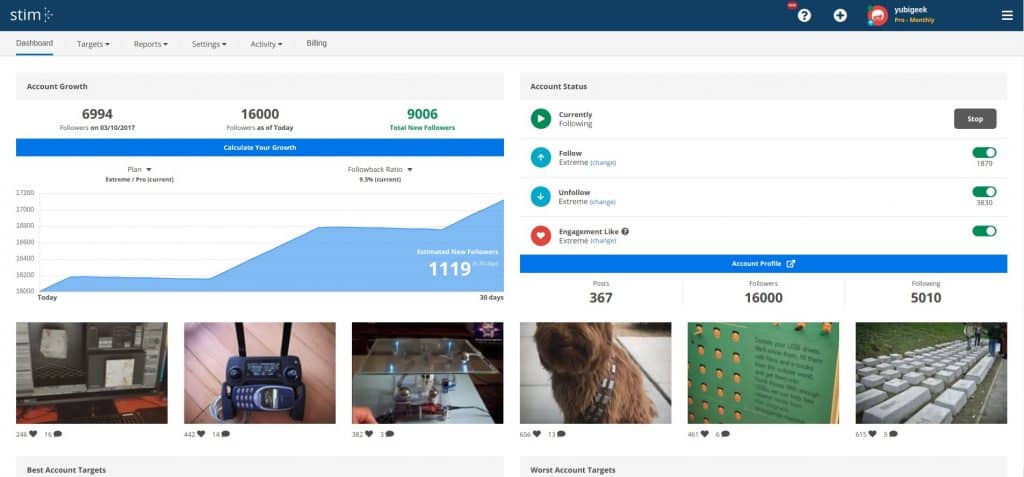
Stim Social: The Bad
Now that I’ve told you about some of Stim Social’s positive attributes, it’s time to discuss the downsides of using this tool:
1. You Can’t Perform Manual Actions
Because Stim Social follows and interacts with many accounts at once, they warn against performing manual actions via Instagram while using their service.
This raised several red flags for me. For one thing, even when I’m using an Instagram automation tool, I still like to organically follow and interact with other users.
With Stim Social, I wasn’t allowed to do that. As an avid social media user, this was a deal-breaker for me with this tool.
Another reason this suggesting made me feel uneasy is that it signals that you are at risk of crossing Instagram’s limits with this tool.
You see, Instagram has unspoken limits on the number of interactions you can perform per hour. When you cross these thresholds, Instagram sends you a notification and pauses your ability to interact with other users for a set amount of time.
Instagram is very serious about reducing spam, and performing repeated actions is a sign of spammy activity.
If your account is constantly being warned about Instagram’s limits, the platform may eventually suspend or ban your account.
Many of its users have reported having their accounts blocked in the past. I would really only recommend this tool for individuals who want completely hands-off social media automation.
2. No 24/7 Support
Although you can find most of the information you need using Stim Social’s FAQ and Help section, it’s always nice to have round the clock customer support.
Stim Social does not currently offer this. This can be pretty inconvenient if you live in a time zone that isn’t compatible with Stim Social’s customer service hours.
Is Stim Social Safe to Use?
I would only recommend Stim Social to those who want a completely hands-off Instagram growth experience.
Because Stim Social’s activity levels constantly surpass Instagram’s thresholds, they advise against performing any interactions on your own.
In my opinion, this takes the fun out of growing your Instagram following. Without being able to perform manual actions you won’t get to enjoy the experience of getting to know your Instagram community. For me, this is a deal-breaker.
Alternatives to Stim Social
Because of the risks that Stim Social can bring to the integrity of your Instagram account, I wanted to let you know about a couple of safer alternatives:
1. KENJI.AI
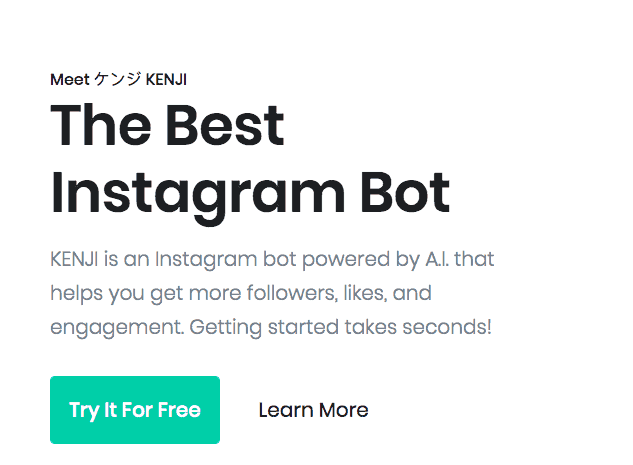
If you’re attracted to the hands-off automation that Stim Social provides, then you should consider giving Kenji a try.
Kenji is an Instagram bot that can perform similar actions to Stim Social. The main difference between these services is the fact that Kenji is powered by machine-learned artificial intelligence.
Kenji adjusts to your preferences and analytics over time in order to target users who are the most likely to engage with your brand’s Instagram account.
With Kenji, you can still perform manual functions as needed. Kenji focuses more on strategy while Stim Social’s focus is on numbers.
Because of this, the targets that Kenji interacts with seem to be of a higher quality than those that Stim Social interacts with.
Kenji also has a simpler pricing structure. You can choose between either the Samurai Plan or the Shogun plan.
Their prices are $19 per month and $29 per month respectively. You can also give Kenji a try for free with a three-day free trial.
2. Upleap
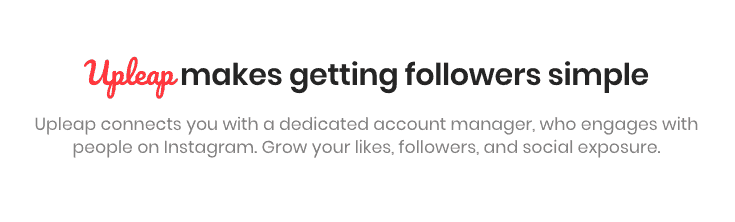
If you’re intrigued by Stim Social’s Managed Plan, which provides you with help from their team, then you should definitely check out Upleap.
This Instagram tool pairs you with a dedicated human account manager who will help you with growing your account.
With Upleap you can enjoy the hands-on aspect of Stim Social’s Managed plan at a much cheaper rate.
Stim Social’s Managed Plan costs $99 per month. With Upleap, you can enjoy having access to a human account manager for as little as $39 per month.
This is a much better value. In addition to Upleap’s affordability, it also offers more effective features that Stim Social.
As I mentioned earlier, Stim Social’s strategy focuses primarily on interacting with as many accounts as possible. With Upleap, you’ll only be interacting with accounts that have an active interest in your niche, and who will be the most likely to follow you back.
You May Also Like:
- Here are 5 of the best tools to grow your Instagram account
- Alternative to Hublaagram Instagram automation tool

