Top 5 Video Makers for Instagram [2020 Updated List]
Creating killer content should be a top priority if you want to grow your Instagram following.
Although Instagram rose to popularity as a photo-sharing app, it’s important to mix up your content by posting videos as well.
Posting Instagram videos can boost your engagement rates and make your account seem more personable and credible.
With branded Instagram videos you can share your brand’s unique story and establish emotional connections with your audience members.
You can post video content to your feed or via Instagram Stories to capture your audience’s attention. Instagram videos also help you to stand out among the thousands of static image posts that users scroll through each day.
Although posting Instagram videos can offer plenty of benefits to your brand, it can seem like a difficult task (especially if you don’t have video editing experience).
You may think that you need to hire a video producer or purchase fancy editing software to make the most of this medium.
But, there are plenty of easy to use video editing tools available! And, most of them can be used directly from your smartphone!
In this post, I’ll share a few of the top Instagram video tools that you can use to start creating killer content today! Keep reading to learn more.
Why You Should Be Making Video Contents on Instagram
Research has proven the benefits of including video content as a part of your content marketing strategy.
Over 8 billion videos are watched on Facebook each day, and GIFs are shared twice as much as static photos and graphics.
Instagram has caught on to the popularity of video content as well. Over the past couple of years, they’ve rolled out Stories and IGTV and increased the time limit for feed videos. These updates seem to signal a move towards video content for the platform.
As more brands and influencers begin to post video content, it will be hard to stand out and boost your engagement rate if you only post static photos to your feed and Stories.
The Top Video Makers for Instagram
If you want to reap the benefits of including video as a part of your Instagram content strategy, you don’t have to hire a video producer or purchase expensive editing software.
There are several great tools that beginners can use to produce stunning videos for Instagram and other social media platforms. Here are a few of my favorites:
Video Makers for Instagram #1. Canva
For years, Canva has been a go-to tool for social media marketers who want to create eye-catching graphics without having to use expensive and complicated graphic design software.
One downside to Canva is that you can’t edit or produce live videos using this tool. However, it’s a great option for creating animated graphics.
They recently rolled out Canva Animator, which lets you create animated designs that can be downloaded as movies or gif files.
With the Canva Animator tool, you can add 3D effects that make your graphic posts stand out!
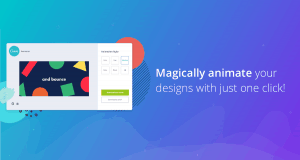
To use Canva’s animation features, you’ll need to sign up for Canva Pro.
In addition to helping you create dynamic animated graphics, this tool lets you design your own brand kit and collaborate with your team members.
You can also magically resize your photos to fit the format of multiple social media platforms.
Canva offers a 30-day free trial for Canva Pro. After that, you can opt to pat $119.40 USD for a yearly subscription or pay the month-to-month price of $12.95 USD.
Video Makers on Instagram #2. Shakr
Shakr is an Instagram video maker that helps you produce high-quality social media videos and video ads with ease. This tool has been used by a variety of top brands including Sony Music, WeWork, Morgan Lane, and Right Hook.
It includes a variety of formatted templates that allow you to optimize your videos for the Instagram feed, Instagram Stories, and Facebook’s News Feed.
One of Shakr’s best qualities is how easy it is to use. You can create thousands of branded videos in three easy steps.
The first step is to upload your own design files to the platform. Then, you can choose ad copies and media assets that your team can modify.
From there, you can refine your story and scale your video for multiple social platforms.
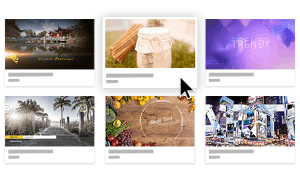
With the paid plans, you can create an unlimited number of videos. You can also create multiple versions of each video for A/B testing.
When you create a video using one of Shakr’s 3,000 templates, you’ll receive its commercial license, so you can share the video anywhere.
Shakr offers a free trial that gives you access to all of its templates. With the free trial, you can download three watermarked videos.
To remove the watermark and download unlimited videos, you can upgrade to one of their three paid plans:
-
Shakr’s Standard Plan
This plan goes for $99 a month and it includes commercially licensed music, watermark removal, and custom fonts.
-
Shakr’s Pro Plan
For $179 a month, you can access Shakr’s Pro Plan. With this plan, you’ll enjoy all of the features included with the Standard Plan.
You’ll also enjoy the ability to upload brand fonts and add up to two team members. This plan also includes reseller rights and custom watermarks, so if you’re a video editor, then you can use this tool to produce videos for clients.
-
Shakr ONBRAND
Pricing for this customizable plan varies. It includes all of the features of the Standard and Pro plans.
You’ll also enjoy additional features like custom video designs and access to help from world-class designers.
Video Makers on Instagram #3. Bannersnack
Many people use Bannersnack to create stunning HTML5 banners. But, you can also use this tool to create animated social media posts and Facebook Ads.
With Bannersnack, you can download your creations in GIF format to make your social media feeds stand out.
My favorite thing about Bannersnack is the fact that it’s very easy to use. With so much demand for fresh social media content, it’s great to use a tool that allows you to create designs in minutes.
To get started with creating your own animated Instagram posts and Stories, the first step is to choose a layout and size for your post.
Then, you can add backgrounds, animated text and shapes, and a variety of colors. You can also drag and drop elements for easy editing.
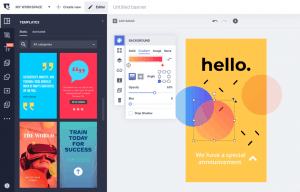
Bannersnack includes hundreds of layouts that are optimized for a variety of social media platforms.
This program also has over 4,000 design templates available. You can customize the templates and make them your own.
In addition to its unique layouts and templates, Bannersnack has an extensive stock photo library with eye-catching images for your design projects. You can also upload and add your own images to your Bannersnack designs.
You can use Bannersnack as an Instagram video maker for simple posts and ads to promote your brand. You can also design creative animated posts for your brand’s Instagram Stories.
Bannersnack offers multiple plans based on your business structure, team size, and marketing needs. Its plans range in price from about $7 a month to $159 a month.
Video Makers on Instagram #4. Animoto
Animoto is another easy-to-use Instagram video maker that I suggest you try out. With Animoto’s drag and drop editor, you can create eye-catching videos for your Instagram feed in minutes!
According to their website, videos made using Animoto can increase your sales, drive traffic, and boost your engagement rates.
Animoto features an easy drag and drop interface that makes putting your stories together easier than ever.
They also have a variety of pre-built templates that you can use to make your videos appear more professional.
With Animoto’s editor, you can add text and graphics to your videos to make your footage stand out.
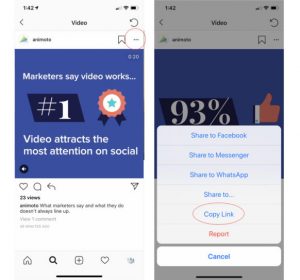
Animoto is also a certified partner of several top social media and digital marketing platforms so you can be sure that your videos with play seamlessly across the web. LinkedIn, Facebook, YouTube, Instagram, Twitter, and Hubspot all partner with Animoto.
Animoto also has a useful help center where you can get tips, ideas, inspiration, and feedback from their team of video experts.
You can get started with a free Animoto account. They also offer a few paid plans that include additional features. Here are some of Animoto’s subscription options:
-
The Personal Plan
This plan is perfect for those who want to make fun videos for their school, family, and friends. For just $9 a month, you can create standard quality videos (720p) using twelve templates, three standard fonts, and 30 color swatches.
You’ll also have access to over 350 music tracks that you can use in your video creations.
If customizable branding is a must for you, then you’ll want to go with one of Animoto’s other subscription options. With the Personal Plan, the Animoto logo is placed at the end of your videos as a watermark.
-
The Professional Plan
This plan is a great option for social media managers who manage accounts for one or two brands. For $65 a month, you can create high quality (HD 1080p) videos using over 50 templates, over 40 professional fonts, and unlimited custom colors.
You’ll also have access to over 2,000 commercially licensed music tracks and over a million stock photos and video clips from Getty Images.
The Professional Plan also allows you to add your own branding to your videos. You can add your own logo as a watermark.
-
The Business Plan
Agencies and businesses with extensive marketing needs should opt for the Business Plan. For $94 a month you can enjoy all of the Professional Plan’s features with a few additional perks including:
- 3,000 commercially licensed music tracks
- Over 50 templates
- Over 40 professional fonts
- Accounts for up to 3 users
- A 30-minute consultation with a video expert
Video Makers on Instagram #5. Biteable
With Biteable, you can make stunning, studio-quality Instagram videos in a matter of minutes. This Instagram video tool can create vibrant videos that capture the attention of your target audience.
Used by over 4 million marketers and top brands like IBM, Microsoft, and Panasonic, Biteable offers a variety of awesome features.
Biteable’s built-in library contains over 85,000 Shutterstock clips and plenty of eye-catching animations.
You can also add in your own photos and clips to create more personalized video content. This tool includes a variety of beautiful templates, so you can create high-quality videos instantly.
And, Biteable makes it easy to share and download your videos, and you have full ownership of your Biteable creations.

If you want to test out Biteable’s features, take advantage of their free account option.
With Biteable’s free trial account you can access basic content, 24/7 support, and 720p video resolution. The free trial is great for testing out the features, but you can’t download or share any videos unless you upgrade.
To experience even more Biteable features you’ll need to upgrade to a paid subscription. Each paid plan gives you access to the Shutterstock video library, watermark removal, and a variety of other features.
Let’s take a closer look at Biteable’s subscription options:
-
Biteable’s Starter Plan
If you’re using Biteable for your personal account or a new business, try Biteable’s Starter Plan. For just $29 a month you can you can create one video per month and access all of Biteable’s main features. You’ll also enjoy other cool features including:
- 24/7 Support
- Premium Content
- Commercial Usage Rights
- Footage Uploads
- Privacy Controls
- Full 1080p HD Quality
-
Biteable’s Pro Plan
Small and large businesses that want to produce Instagram videos a few times a month would benefit most from the Pro Plan.
For $49 a month, you can create three videos to download and share with your audience. You’ll also have access to all of the Starter Plan features.
-
Biteable’s Unlimited Plan
Content creators and marketing teams enjoy Biteable’s Unlimited Plan. This plan lets you create an unlimited number of videos for only $99 a month.
This plan comes with additional features like 24/7 priority support and team management & billing.
Conclusion
If a lack of technical video production skills has been holding you back from creating stunning Instagram videos, then you should test out the tools on this list.
There are plenty of great options for creating live video and animated content for your social media audience.
Each of the options on our list is affordable, effective, and easy-to-use, so you can start making Instagram videos right away!

