Instagram Hashtags Not Working? (Here are 8 Reasons Why)
The hashtag (#) is one of the most recognizable symbols of this generation thanks to social media. Although this feature was first popularized by Twitter, Instagram has greatly increased its relevancy and importance.
When you use hashtags in your Instagram posts, your content gets included among other posts that relate to your niche or industry. This enables users who may not be following your account to discover your content. It also makes it easier to reach your target audience and build an online community for your brand.
Using Instagram hashtags is one of the most fundamental ways to get more engagement on your posts and gain new followers. In fact, social media marketers have found that using just one hashtag can increase an Instagram post’s engagement rate by 12.6%.
But, many users complain that their hashtags aren’t working when it comes to the growth of their Instagram accounts.
There are many possible reasons for Instagram hashtags not working. It’s possible that you’re choosing the wrong hashtags, using the wrong amount, or putting them in the wrong places. It’s also possible that you’ve misused hashtags in a way that has caused your posts to be shadowbanned.
In this article, we’ll explore some of these reasons and give you a few expert tips for using hashtags more effectively.
Reason #1 for Instagram Hashtags Not Working: Your Profile Has Been Shadowbanned or Flagged as Spam
This is one of the main culprits for Instagram hashtags not working. Because of the rampant misuse of hashtags in the past, Instagram has developed stricter guidelines for hashtag use. These guidelines limit spam and create a better experience for all Instagram users.
A major downside to the crackdown on hashtag misuse is that it can hurt the efforts of accounts who are not spamming intentionally. It’s easy to unintentionally commit spammy hashtag offenses that can cause a shadowban on your account.
When Instagram flags your posts or account as spam, it limits your reach to only accounts that are already following you. This means that you won’t be able to reach new audiences with your hashtags.
There are a few common hashtag mistakes that can cause Instagram to shadowban your account including:
- Using popular or trending hashtags that are irrelevant to your post
- Using the exact same hashtags for every post
- Using banned or limited hashtags
If you suspect that your account has been flagged as spam and shadowbanned, there are a few actions you can take to fix the issue. The first step is to remove any banned or misused hashtags from your previous posts. You may also want to refrain from using hashtags for a day or two. Lastly, you can contact Instagram and report the problem.
If none of these remedies seem to fix the issue, then, unfortunately, you may have to start over with a new Instagram account. For tips on how to avoid a shadowban in the future, keep reading. I’ll go into more detail about common hashtag mistakes and how to improve your Instagram hashtag strategy.
Reason #2 for Hashtags Not Working: You’re Using Hashtags That Are Irrelevant to Your Posts
One tip for preventing the problem of Instagram hashtags not working is to make sure that you’re only using hashtags that are relevant to your posts.
Before Instagram began to heavily crack down on spam, many accounts increased their engagement rates by placing popular or trending hashtags in their captions. This would increase the reach of their posts and make them more likely to earn a coveted spot on the Explore page.
Not only does this tactic not work anymore, but it can also cause Instagram to flag your account. If you have been using this tactic, then it’s possible that Instagram’s detection tools have shadowbanned your account.
You should also avoid using unnecessary hashtags in your captions. For example, some users use hashtags for common words like #we, #you, and #the in hopes of increasing their account’s reach. Although there are millions of posts under these tags, using them won’t improve your engagement rate. This practice is pointless because these are not hashtags that users are likely to search for or follow.
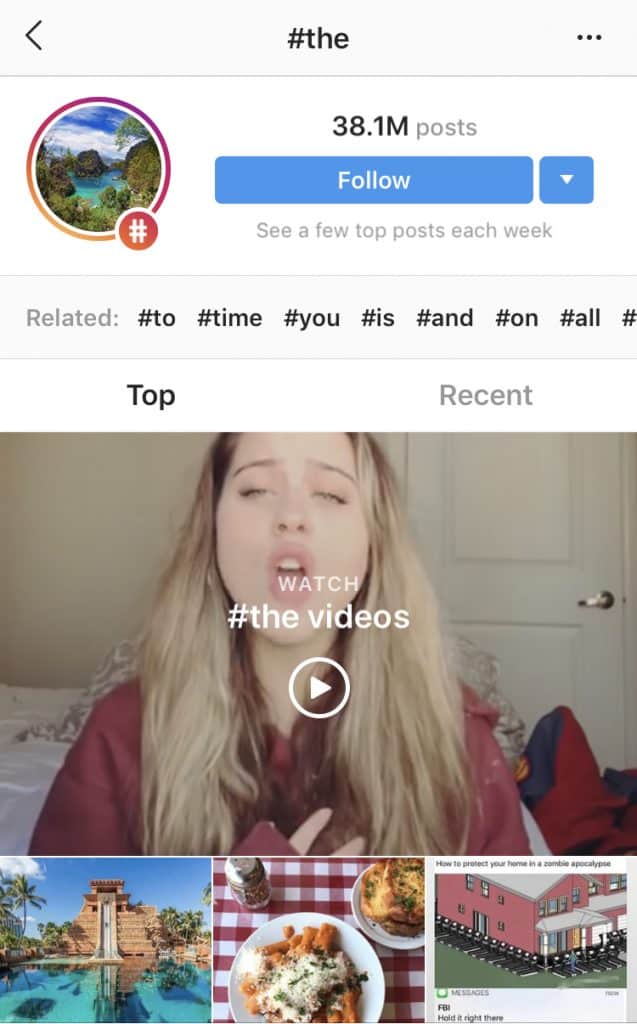
It’s best to stick with hashtags that are relevant to your posts and niche. This will help your posts to reach your target audience and users who will be more likely to interact with your account. It will also improve your engagement rate and help you to gain more followers.
Reason #3 for Instagram Hashtags Not Working: You’re Using Banned Hashtags
Did you know that there are over 114,000 banned Instagram hashtags?
Hashtags commonly get banned due to users adding them to posts that contain inappropriate or explicit content. Some banned hashtags are obvious, while others, like #books, #desk, and #kansas, are seemingly innocent. Instagram even banned the hashtag “#happythanksgiving” over the past year due to the high volume of spam associated with it.
That’s why it’s so important to research your hashtags before using them. When you use banned hashtags, you run the risk of having your account shadowbanned. When Instagram shadowbans your posts, only accounts that follow you can see them. This limits your reach and makes it impossible to reach new audiences.
Luckily, it’s pretty easy to figure out whether a hashtag has been banned. To do this, you can simply use the search bar to look up the hashtag. After selecting the hashtag in question from the search results, click the Recent tab. If the hashtag is banned, you’ll see this message:
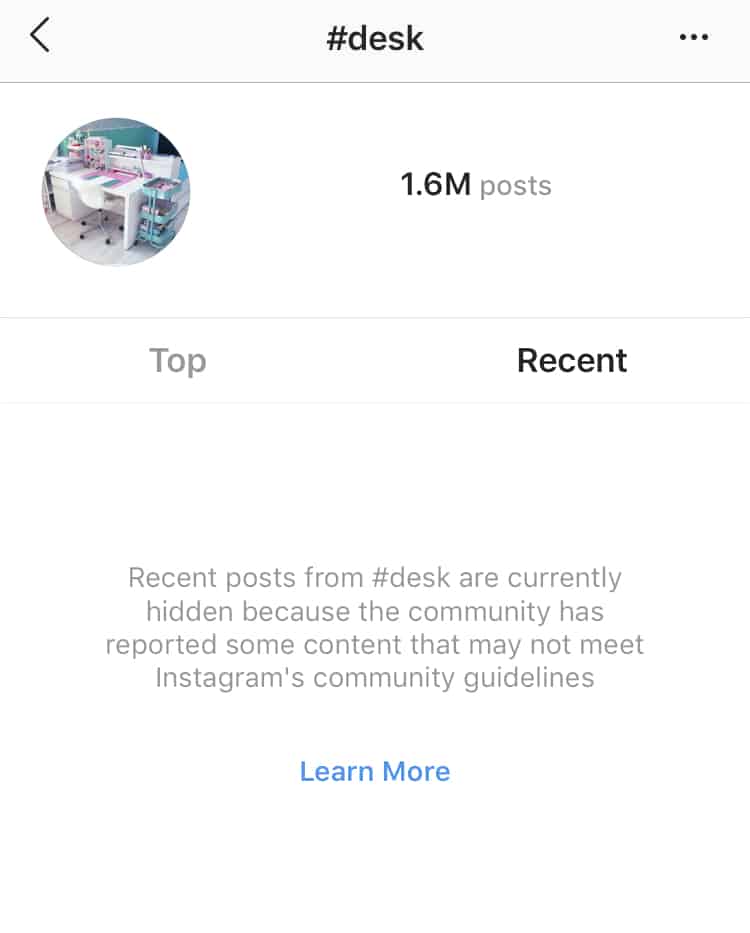
It’s a great idea to look up any new hashtags before using them. You should also check up on the status of your frequently used hashtags from time to time. It may also be a good idea to keep a list of banned hashtags that are relevant to your niche or industry so that you won’t accidentally use them.
Reason #4 for Instagram Hashtags Not Working: You’re Using The Same Hashtags Every Time
Do you copy and paste the same block of hashtags to use in every post? If so, you could be limiting your reach.
When you use the same hashtags for every post, Instagram’s detection tools take notice. This practice signals to the platform that you’re only using hashtags to improve your numbers rather than to provide valuable content to users who follow the hashtag. Doing this will cause Instagram to treat your posts as spam, and there’s nothing Instagram hates more than spam.
If Instagram detects that you are spamming users (whether intentionally or unintentionally) it may shadowban your posts and profile. So if you want to keep reaching new audiences, be sure to switch up your hashtags!
The best way to combat this problem is to create a list of 40-50 relevant hashtags that you can rotate for each post. I suggest creating a spreadsheet to keep track of them. It’s a good idea to mix up the order and combination of these hashtags with each post.
Not only will this keep your account in good standing, but you’ll also diversify your reach. You might even discover new hashtags that work more effectively for attracting your target audience.
Reason #5 for Instagram Hashtags Not Working: You’re Choosing Hashtags That Are Too Broad
When you’re using hashtags to grow your Instagram account, it’s important to avoid choosing hashtags that are too broad. Although broader hashtags can reach a wider audience, you’re more likely to gain new followers and increase your engagement by using hashtags that are specific to your niche or industry.
When you choose hashtags that are relevant to your target audience, you’ll reach users who already have an active interest in your niche. Although you’ll be reaching fewer people at a time, you’ll gain followers who will be more engaged with your content.
Another reason why it’s better to use more specific hashtags, is the fact that they are more searchable. Let’s say for example, that you run an Instagram account dedicated to showcasing designer handbags. Someone with an interest in this specific niche is more likely to perform a specific hashtag search for #designerhandbags rather than a general tag like #bags.
Although #bags has 18.9 million posts compared to #designerhandbag’s 678,000 posts, you’ll gain more engagement from the latter. This is because #bags will also include a lot of posts that are irrelevant to someone with a specific interest in designer handbags. This hashtags will contain posts featuring a variety of bag types including backpacks, shopping bags, and duffle bags as well.
Not only will using niche hashtags improve your engagement rate, but it will help you gain followers who have an active interest in your niche. This will make it easier to turn your followers into customers.
Reason #6 for Instagram Hashtags Not Working: You’re Using Hashtags That Are Too Competitive
Like using broad hashtags, using too many highly competitive hashtags can also hinder your growth on Instagram. Many users think using the most popular hashtags is a good idea due to the number of existing posts that they already have. But, when you use hashtags that already have over 1 million posts, it can be difficult to stand out.
With so many users using the most popular hashtags, your posts will only show up in the hashtag’s recent feed for a few seconds. This is because users will be adding new posts to the hashtag every few seconds!
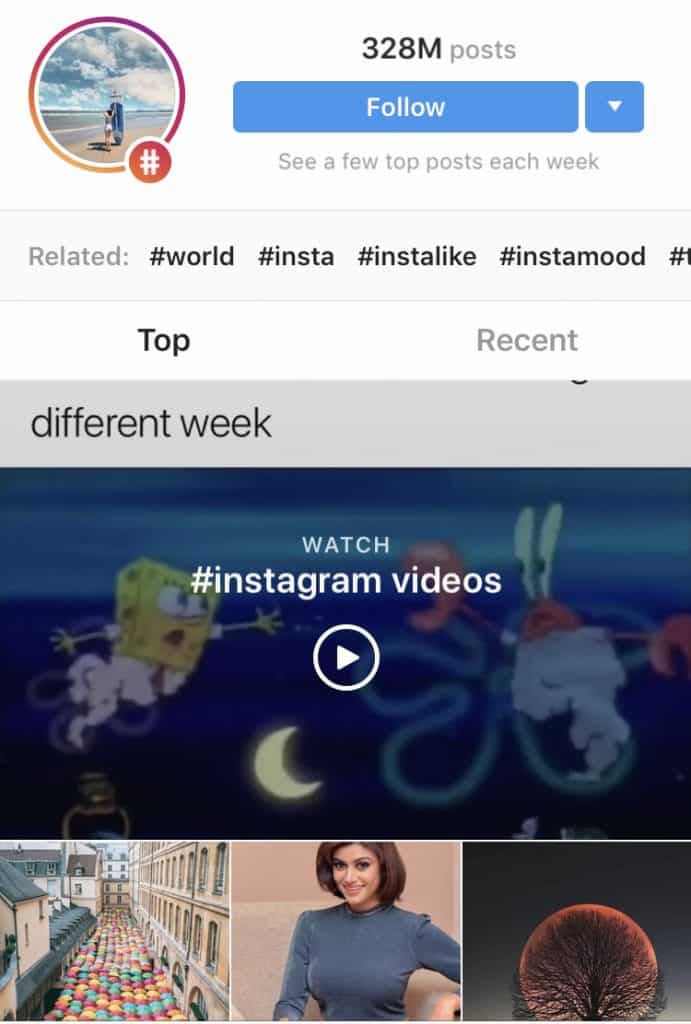
Once again, I recommend using targeted, niche hashtags to gain new followers and increase your engagement rate. When you choose hashtags that are less popular, your post will remain on the Recent posts feed for those hashtags for a longer period of time. There is also less competition within these hashtags so you’ll increase your chances of making it to the Top posts feed.
The popularity of the hashtags you should choose varies greatly depending on the size of your account. As your following grows, you can begin to use hashtags of increasing popularity, but it’s best to stick to tags with less than 1 million posts.
Reason #7 for Instagram Hashtags Not Working: You’re Using The Wrong Number of Hashtags
One of the most frequently asked questions when it comes to Instagram hashtags is, “How many do I use?”
Some social media strategists suggest sticking to only about 5-10 hashtags per post. Others swear by using the maximum number of hashtags allowed (up to 30!).
The honest truth is that no one can give you an exact figure. The number of hashtags that work best for each account varies. Every brand has a different magic number of hashtags that brings in the newest followers and higher engagement.
That’s why it’s so important to test your hashtag strategy. To do this, you need to create a few posts that are similar in style, format, and subject matter. Then, post each one with a different number of hashtags and see which ones perform the best. You may have to conduct this test several times to notice a pattern. You should also repeat this test every so often because as Instagram’s algorithm changes, so should your strategy.
Reason #8 for Instagram Hashtags Not Working: User Error or Technical Difficulties
Most of the reasons I’ve mentioned in this post for Instagram hashtags not working, have to do with strategy. But, sometimes it’s a simple case of user error.
If you feel like your hashtags aren’t working, then it’s a good idea to check for hashtag spelling or formatting mistakes. If you’re misspelling your hashtags, then users searching for the correctly spelled version won’t discover your posts. You should also make sure that you’re not including punctuation in your hashtags. Doing so will create broken hashtag links.
Sometimes, the reason for Instagram hashtags not working isn’t your fault. As Instagram continues to make new developments to it’s platform and algorithm, technical difficulties may periodically arise. Instagram has released statements in the past referring to such instances:
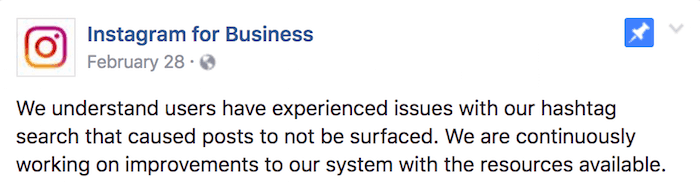
All in all, there are several reasons for Instagram hashtags not working. Thankfully, this problem is easy to fix with careful research and strategy!
You May Also Like:
- Here are the top 5 tools to grow your Instagram account
- Top 5 Instagram influencer marketing platforms
- 4 ways to hack your Instagram growth
Frequently Asked Questions
Do hashtags on Instagram still work?
The use of hashtags is a good way to improve the visibility of your contents. Instagram allows you to use up to 30 hashtags per post. Use the most relevant ones.
What is an Instagram ShadowBan?
This is a kind of ban that makes your hashtags and feed only discoverable by your followers. Your account stays hidden from the rest of the Instagram community.
How do I know if I’m Shadowbanned on Instagram?
Check the hashtags search results of a particular post from an account that does not follow the account you’re reviewing. If the post is visible, then it’s fine. If it’s not found, then it’s either suspended or shadowbanned.

